Type
Digital AF/AE single-lens reflex camera
Recording Media
SD card, SDHC card, SDXC memory card
* Compatible with Ultra High-Speed (UHS-I) memory cards.
Image Format
35.8mm x 23.9mm (Full-Frame)
Compatible Lenses
Canon EF lenses (except EF-S and EF-M lenses)
Lens Mount
Canon EF mount
Image Sensor
Type
CMOS Sensor
Pixels
Effective: Approx. 20.2 megapixels
Pixel Unit
6.55 µm square
Total Pixels
Approx. 20.6 megapixels
Aspect Ratio
3:2 (Horizontal: Vertical)
Color Filter System
RGB primary color filters
Low Pass Filter
Fixed position in front of the CMOS sensor
Dust Deletion Feature
(1) Self Cleaning Sensor Unit
- Removes dust adhering to the low-pass filter.
- Self-cleaning executed automatically (taking 2 sec.) when power is turned on or off. Manual execution also possible (taking 8.0 sec.).
(2) Dust Delete Data acquisition and appending
- The coordinates of the dust adhering to the low-pass filter are detected by a test shot and appended to subsequent images.
- The dust coordinate data appended to the image is used by the provided software to automatically erase the dust spots.
(3) Manual cleaning of sensor
Recording System
Recording Format
Complies with Design rule for Camera File system 2.0 and EXIF 2.30
Image Format
Still: JPEG, RAW (14-bit, Canon original), RAW+JPEG
Video: MOV (Image data: H.264, Audio: Linear PCM)
File Size
(1) Large: Approx. 20.0 megapixels (5,472 x 3,648)
(2) Medium: Approx. 8.9 megapixels (3,648 x 2,432)
(3) Small 1: Approx. 5.0 megapixels (2,736 x 1,824)
(4) Small 2: Approx. 2.5 megapixels (1920 x 1280)
(5) Small 3: Approx. 350,000 pixels (720 x 480)
(6) RAW: Approx. 20.0 megapixels (5,472 x 3,648)
M RAW: Approx. 11.0 megapixels (4,104 x 2,736)
S RAW: Approx. 5.0 megapixels (2,736 x 1,824)
Backup Recording
N/A
File Numbering
The following three types of file numbering methods can be set:
(1) Continuous numbering
* The numbering of captured images will continue even after you replace the camera's card.
(2) Auto reset
* When you replace the camera's card, the numbering will be reset to start from 0001. If the new card already contains images, the numbering will continue from the last recorded image in the card.
(3) Manual reset
* Resets the file number to 0001, and creates a new folder automatically.
RAW + JPEG Simultaneous Recording
Large RAW and JPEG images are recorded simultaneously
Color Space
sRGB, Adobe RGB
Picture Style
Auto, Standard, Portrait, Landscape, Neutral, Faithful, Monochrome, User Defined 1-3
White Balance
Settings
Auto, Preset (Daylight, Shade, Cloudy, Tungsten Light, White Fluorescent Light, Flash), Custom (Approx. 2,000° - 10,000°K), Color Temperature (Approx. 2,500° - 10,000°K), White Balance Correction, and White Balance Bracketing
Auto White Balance
Auto white balance with the image sensor
Color Temperature Compensation
Blue/amber bias: ±9 levels
- Magenta/green bias: ±9 levels
* Correction based on the current WB mode's color temperature.
Color Temperature Information Transmission
Provided
Viewfinder
Type
Eye-level SLR (with fixed pentaprism)
Coverage
Vertical/Horizontal approx. 97%
Magnification
Approx. 0.71x / 33.3°
Eye Point
Approx. 21mm (At -1m-1 from the eyepiece lens center)
Dioptric Adjustment Correction
-3.0 to +1.0m-1 (diopter)
Focusing Screen
Eg-A II provided. Interchangeable with Eg-D and Eg-S. Incompatible with Eg-A.
Mirror
Quick-return half mirror (transmission: reflection ratio of 40:60)
Viewfinder Information
- AF information
AF points and focus confirmation
- Exposure information
Shutter speed, aperture, ISO speed (always displayed), AE lock, exposure level, exposure warning
- Flash information
Flash ready, flash exposure compensation, high-speed sync, FE lock
- Image information
Highlight tone priority (D+), maximum burst (2-digit display), card information
- Battery check
- Composition information
Electronic level
- Warning Symbol
Displayed if any of the following is set: Monochrome, white balance correction, expanded ISO speed, or spot metering.
Depth Of Field Preview
Enabled with depth-of-field preview button
Autofocus
Type
TTL secondary image-forming phase-difference detection system with AF-dedicated CMOS sensor
AF Points
11 points
Center: cross-type at f/5.6; vertical line-sensitive at f/2.8.
Upper and lower AF points: vertical line-sensitive AF at f/5.6.
Other AF points: Horizontal line-sensitive AF at f/5.6.
AF Working Range
Center AF Point: EV -3 to 18 (at 73°F/23°C, ISO 100)
Other AF points: EV +0.5 to 18 (at 73°F/23°C, ISO 100)
Focusing Modes
1) Autofocus
- One-Shot AF
- AI Servo AF
- AI Focus AF
*Switches between One-Shot AF and AI Servo AF automatically.
2) Manual focus
AF Point Selection
(1) Automatic selection
(2) Manual selection
Selected AF Point Display
Displayed or indicated by superimposed display in the viewfinder and on the LCD monitor.
AF Assist Beam
1) Enable
* With an EOS-dedicated Speedlite attached, AF-assist beam is emitted automatically when necessary.
2) Disable
3) IR AF-assist beam only
* No AF-assist beam with flash bursts.
Exposure Control
Metering Modes
Max. aperture TTL metering with 63-zone SPC with the following selectable modes:
1) Evaluative metering
2) Partial metering (center: approx. 8% of viewfinder)
3) Spot metering (center: approx. 3.5% of viewfinder)
4) Center-weighted average metering
Metering Range
EV 1-20 (at 73°F/23°C with EF50mm f/1.8 II lens, ISO 100)
Exposure Control Systems
Creative Zone
(1) Program AE (shiftable)
(2) Shutter-priority AE
(3) Aperture-priority AE
(4) Manual exposure
(5) Bulb
(6) Custom shooting mode
Basic zone
(1) Scene Intelligent Auto (Program AE / non-shiftable)
(2) Creative Auto
(3) Special Scene
- Portrait
- Landscape
- Close-up
- Sports
- Night Portrait
- Handheld Night Scene
- HDR Backlight Control mode
ISO Speed Range
For Stills: Manual setting range of ISO 100-25600 (expansion possible to ISO 50, ISO 51200 and 102400) in 1/3-stop or whole-stop increments)
| Shooting Mode |
ISO Settings |
| Auto (Scene Intelligent Auto, Creative Auto, Close-up, Macro, Sports, Night Portrait, HDR Backlight Control mode) |
ISO 100–12800 |
| Handheld Night Scene mode |
ISO 100–25600 |
| Landscape |
ISO 100–1600 |
| P, TV, Av, M |
ISO–25600*1 |
| B |
ISO 400 fixed*1 |
| With flash |
ISO 400 fixed*1,2,3,4 |
*1: It depends on [Minimum] and [Maximum] of auto ISO setting.
*2: If overexposure would occur with fill flash, the minimum ISO speed is ISO 100.
*3: Scene Intelligent Auto, Night Portrait and Handheld Night Scene modes are excluded.
*4: For bounced external flash when Creative Auto, Close-up, Landscape, Macro, Sports / P is set, automatically set between ISO 400–1600.
Exposure Compensation
(1) Manual : ±5 stops in 1/3- or 1/2-stop increments
(2) AEB : ±3 stops in 1/3- or 1/2-stop increments
* Manual exposure compensation and AEB can be combined.
* The AEB shooting sequence will be standard exposure, underexposure and overexposure. With the self-timer, three continuous shots will be taken regardless of the current drive mode.
* The number of bracketed shots: 2, 3, 5, or 7 settable with a Custom Function.
AE Lock
Possible
* During movie shooting, press the <*> button for AE lock and press the button to cancel AE lock (not automatically cancelled).
* AE lock (cancelled automatically when metering timer is turned off) possible before movie shooting. Movie shooting can start while AE lock is set.
Shutter
Type
Vertical-travel, mechanical, focal-plane shutter with all speeds electronically-controlled
Shutter Speeds
1/4000 to 30 sec., X-sync at 1/180 sec. (Total shutter speed range. Available range varies by shooting mode.)
Shutter Release
Soft-touch electromagnetic release
Self Timer
10-sec. or 2-sec. delay
Shutter Lag Time
(1) During SW-1 ON, time lag between SW-2 ON and start of exposure: approx. 0.060 sec.
(2) Time lag between simultaneous SW-1/SW-2 ON and start of exposure: Approx. 0.144 sec.
* Time lag with the aperture stopped down by 3.5 stops or less (Excludes AF operation time).
External Speedlite
Flash Metering
E-TTL II autoflash (evaluative flash metering and average flash metering)
Flash Exposure Compensation
±3 stops in 1/3- or 1/2-stop increments
FE Lock
Provided
PC Terminal
Provided
Drive System
Drive Modes
(1) Single shooting
(2) Continuous shooting
(3) Silent single shooting
(4) Silent continuous shooting
(5) 10-sec. self-timer/Remote control
(6) 2-sec. self-timer
Continuous Shooting Speed
Continuous shooting: Max. approx. 4.5 fps
Silent continuous shooting: Max. approx. 3.0 fps
Maximum Burst
Based on 8GB memory Card:
JPEG Large/Fine: Approx. 73 Shots
RAW: Approx. 14 Shots
RAW+JPEG Large/Fine: 7 Shots
Based on 8GB UHS-I memory card:
JPEG Large/Fine: Approx. 1250 Shots
RAW: Approx. 17 Shots
RAW + JPEG Large/Fine: 8 Shots
* Figures are based on Canon's testing standards (ISO 100 and Standard Picture Style).
Live View Functions
Shooting Modes
Still photo shooting and video shooting
Focusing
(1) Autofocus
- FlexiZone - Single
* One-point, contrast AF. Switching to another AF point is possible.
- Face Detection Live mode
* Face detection, contrast AF. Face is selectable.
- Quick Mode AF
* Phase-difference AF with 11 AF points.
(2) Manual Focus
- Magnify the image by 5x or 10x and focus manually.
Metering Modes
Real-time evaluative metering with image sensor.
(1) Evaluative metering (315 zones)
(2) Partial metering (approx. 11% of Live View screen)
(3) Spot metering (approx. 3% of Live View screen)
(4) Center-weighted average metering
Metering Range
EV 0-20 (at 73°F/23°C with EF 50mm f/1.4 lens, ISO 100)
Grid Display
Provided (three grid displays)
Exposure Simulation
Provided
Silent Shooting
Provided (Mode 1 and 2)
Video Shooting
File Format
MOV (Image data: MPEG-4 AVC / H.264)
Audio: Linear PCM (Stereo)
File Size
Recording Size:
[Full HD]
1920 x 1080 (30 fps/25fps/24fps):
235 MB/min. with IPB compression
685 MB/min. with All-I compression
[HD]
1280 x 720 (60 fps/50fps):
205 MB/min. with IPB compression
610 MB/min. with All-I compression
[SD]
640 x 480 (30 fps/25fps):
78 MB/min. with IPB compression
Frame Rates
1920 x 1080 (Full HD): 30p (29.97) / 24p (23.976) / 25p
1280 x 720 (HD): 60p (59.94) / 50p
640 x 480 (SD): 30p (29.97) / 25p
Continuous Shooting Time
Based on 8GB Memory card
[1920 x 1080]
30 fps/25 fps/24 fps:
32 min. with IPB compression
11 min. with All-I compression
[1280 x 720]
60 fps/50 fps:
37 min. with IPB compression
12 min. with All-I compression
[640 x 480]
30 fps/25 fps:
97 min. with IPB or All-I compression
* The maximum recording time is limited to 29 min. 59 sec.
Focusing
(1) Autofocus
- FlexiZone - Single
* One-point, contrast AF. Switching to another AF point is possible.
- Face Detection Live mode
* Face detection, contrast AF. Face is selectable.
- Quick Mode AF
* Phase-difference AF with 11 AF points.
- Manual Focus
1. Magnified view is not possible during video shooting.
Range
Full Range (0?255)
Exposure Control
(1) Program AE for movie shooting
* For shooting modes other than manual exposure and bulb.
* Shutter speed 1/30 - 1/4000 sec. (Signal accumulation time), aperture, and ISO speed automatically set.
(2) Manual exposure
* For manual exposure.
* Shutter speed (signal accumulation time), aperture, and ISO speed (auto/manual) manually set. The shutter speed (signal accumulation time) is limited to 1/4000 sec. at the maximum and to 1/30 sec. at the minimum for 24/25/30 fps or 1/60 sec. or higher for 50/60 fps depending on the frame rate.
Exposure Compensation
Provided (±3 stops in 1/3-stop increments)
* For movies, even if exposure compensation has been set beyond ±3 stops, exposure compensation up to only ±3 stops will be applied.
LCD Monitor
Type
TFT color, liquid-crystal monitor
Monitor Size
3.0-inches (Screen aspect ratio of 3:2)
7.7cm diagonal (6.37cm wide, 4.25cm high)
Pixels
Approx: 1,040,000 dots
Coverage
Approx. 100%
Brightness Control
Manually adjustable to one of 7 levels
Coating
Resin cover and anti-reflection AR coating
Interface Languages
25 (English, German, French, Dutch, Danish, Portuguese, Finnish, Italian, Norwegian, Swedish, Spanish, Greek, Russian, Polish, Czech, Hungarian, Romanian, Ukraine, Turkish, Arabic, Thai, Simplified/Traditional Chinese, Korean, Japanese)
Playback
Display Format
Single image display
- Two types of single-image full display, two types of shooting information
- Index display
4-image index and 9-image index
- Jump display
Jump 1/10/100 images, Shooting Date, Folder, Movies, Stills, or Rating
* Two-image comparative display is not provided.
Highlight Alert
With single-image display (Info.) and single-image display, overexposed highlight areas will blink.
Histogram
Brightness and RGB can be displayed.
Quick Control Function
Items
When you press the Quick Control function button under the following conditions, you can set the functions below:
*The settable functions depend on the shooting mode
(1) With viewfinder shooting:
Shutter speed, aperture, ISO speed, exposure compensation, AEB, flash exposure compensation, Wi-Fi®, Picture Style, white balance, white balance correction, Auto Lighting Optimizer, Custom Controls, AF operation, AF point selection, Drive mode, metering mode, and image recording quality.
(2) During playback:
Image protect, image rotate, rating, RAW image processing, resize, highlight alert, AF point, and image jump with mode dial.
Image Protection and Erase
Protection
Erase protection can be applied/canceled for a single image, all images in a folder, or all images in the card.
Erase
Erase single image, erase selected images, erase all images on folder, erase all images in a card, or erase only unprotected images.
Direct Printing
Compatible Printers
PictBridge-compatible printers
Printable Images
RAW and JPEG images complying to Design rule for Camera File System
* Movies cannot be printed.
DPOF: Digital Print Order Format
DPOF
Complies to DPOF Version 1.1
Direct Image Transfer
Compatible Images
Not Provided
Customization
Custom Functions
20 Custom Functions
Custom Controls
The following camera controls can be customized by assigning the desired function: Shutter button halfway pressing, AF-ON button, AE lock button, Depth-of-field preview button, Lens AF Stop button, SET button, Main Dial, Quick Control Dial, and Multi-controller
My Menu Registration
Up to six top-tier menu options and Custom Function settings can be registered
Interface
USB Terminal
For personal computer communication and direct printing (USB 2.0 Hi-Speed)
Video Out Terminal
(1) AV stereo OUT terminal: NTSC/PAL selectable
(2) mini-HDMI OUT terminal (Type C)
Battery
One Battery Pack LP-E6
- With the AC Adapter Kit ACK-E6, AC power is possible.
- With Battery Grip BG-E13, two battery packs (LP-E6) can be used. Or six AA-sized/LR6 batteries can be used
Battery Life
1) Camera Body Only:
| Shooting Method |
Temperature |
Possible Shots |
| Viewfinder Shooting |
At 73°F / 23°C |
Approx. 1090 shots |
| At 32°F / 0°C |
Approx. 980 shots |
| Live View Shooting |
At 73°F / 23°C |
Approx. 220 shots |
| At 32°F / 0°C |
Approx. 190 shots |
∗With a fully charged battery pack LP-E6. Based on CIPA testing standards.
2) With Battery Grip BG-E13:
| Shooting Method |
Battery |
Temperature |
Possible Shots |
| Viewfinder Shooting |
LP-E6 x 1 |
Same as (1) |
| LP-E6 x 2 |
At 73°F / 23°C |
Approx. 2130 shots |
| At 32°F / 0°C |
Approx. 1900 shots |
| Size AA/LR6 Alkaline Batteries |
At 73°F / 23°C |
Approx. 480 shots |
| At 32°F / 0°C |
Approx. 140 shots |
| Live View Shooting |
LP-E6 x 1 |
Same as (1) |
| LP-E6 x 2 |
At 73°F / 23°C |
Approx. 420 shots |
| At 32°F / 0°C |
Approx. 360 shots |
| Size AA/LR6 Alkaline Batteries |
At 73°F / 23°C |
Approx. 110 shots |
| At 32°F / 0°C |
Approx. 24 shots |
∗With a fully charged battery. Based on CIPA testing standards.
Battery Check
Automatic battery level check when power is turned ON
Battery level indicated in six levels.*1,2,3
*1 Battery level displayed on LCD panel and in viewfinder.
*2 Battery information can be checked with the [Battery info.] menu.
*3 If Battery Grip BG-E13 is used with size-AA/LR6 batteries, the battery level is displayed in four levels instead.
Power Saving
Power turns off after the set time of non-operation elapses
* [Auto power off] settable to 1 min., 2 min., 4 min., 8 min., 15 min., 30 min., or disable
Date/Time Battery
Built-in secondary battery
When battery is fully charged, the date/time can be maintained for 3 months. Requires about 8 hours to fully recharge the backup battery.
Start-up Time
Approx. 0.1 sec. (Based on CIPA testing standards)
Dimensions (W x H x D)
Approx. 5.7 x 4.4 x 2.8 in./ 144.5 x 110.5 x 71.2mm
Weight
Approx. 26.7 oz. / 755g (CIPA standard)
Approx. 24.0 oz. / 680g (Body only)
Working Temperature Range
32-104°F/0-40°C
Working Humidity Range
85% or less
 First up is version two of the Change Up which is a nice compact bag
First up is version two of the Change Up which is a nice compact bag The second offering is the new Sub Urban
The second offering is the new Sub Urban




















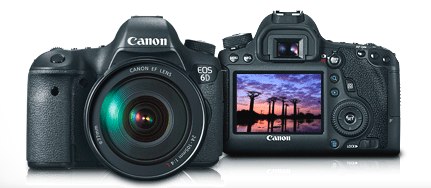



 [/iframe]
[/iframe]



















