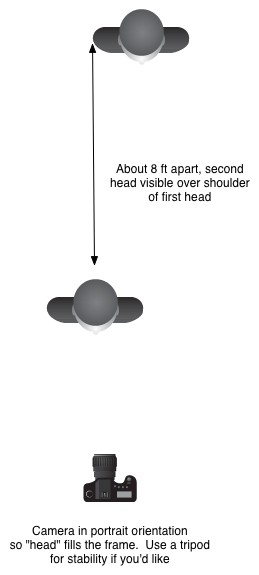After literally months of speculation, Canon has announced the 70D, the evolution of what they have been doing successfully for a long time in the X0D series of cameras. The 60D has been a real workhorse for enthusiasts wanting great stills and strong video options, without entering credit hell to pay for things. The 70D looks like a big step forward for Canon customers and I expect a rush when the product hits stores in September 2013. Why is this so? Because of the phenomenon created by marketing professionals about being a hybrid photographer. Let me cover that first.
After literally months of speculation, Canon has announced the 70D, the evolution of what they have been doing successfully for a long time in the X0D series of cameras. The 60D has been a real workhorse for enthusiasts wanting great stills and strong video options, without entering credit hell to pay for things. The 70D looks like a big step forward for Canon customers and I expect a rush when the product hits stores in September 2013. Why is this so? Because of the phenomenon created by marketing professionals about being a hybrid photographer. Let me cover that first.
There are a number of vendors blatting on about how today's serious photographers need a hybrid camera. The reality is that most DSLRs are hybrids already, the definition specifying the ability to capture stills, video and audio. While most cameras "can" do these things, not many do these things well.
Stills have specific requirements including excellent low light capability, access to a wide variety of great lenses, a short learning curve and speed of use. A camera that is hard to use or overly bulky often becomes a closet queen, a term most often used to describe vintage guitars that never see the light of day. That camera is a bad investment. The best camera is the one you have with you. Any vaguely serious DSLR offers at least 8 bits of depth in the images and better units offer 12 or 14 bits of depth, critical for accurate tonal response. Even the "consumer" level T5i now offers 14 bits. But, while many DSLRs are actually hybrids, a disturbingly low percentage ever get used for any kind of hybrid work. The rationale for this reality is that it's harder to do video on a DSLR than on some alternatives.
Most DSLR owners don't know that the sensor in their camera is massively oversized for the requirements of Full HD video. A 20.2MP sensor delivers a lot more photo site coverage (5472x3648) than the 1920x1080 coverage needed for Full HD. DSLR vendors often use a technology called line skipping (Canon has in the past, I don't yet know about the 70D), to use as much of the sensor as is possible for video capture without overloading the capability of Full HD. Unlike traditional video cameras, that have tiny sensors, the larger sensors have larger photosites and therefore do better in low light. Typically though, because the autofocus works when the mirror is down, autofocus in video has been a non-starter for DSLRs. In fairness the T4i, T5i and 60D all support autofocus with video and it works but it is very slow and if you don't use Canon's STM (stepper motor) lenses, the audio track sounds like a Terminator flexing its digits as motor noise is horrible. Users become accustomed to Autofocus and when they discover that it generally is not there for video in their DSLR, try it once and never go back. The data shows that this is accurate across the board. DSLM (Digital Single Lens Mirrorless) cameras have no mirror and so most of them will do autofocus in video but it has never proven to be as fast as AF for stills, although I will give some credit to Sony for the video AF in their NEX series and also in their higher end SLT line, such as the A99 which is very fast.
The third leg of hybrid is audio and this is where most cameras fall down. They have built-in mics and automatic gain control, just like their video camera counterparts, and just like their counterparts the audio would need to improve a lot to achieve the level of terrible. So smart manufacturers add a microphone input. Smarter manufacturers add a headphone output to monitor the audio and the smartest ones allow manual audio level control in camera. You can shoot the greatest video in the world but if it has bad audio, no one is going to bother watching it and you are going to get flamed by viewers. Many amateur videographers use external recorders and better quality mics to get the audio tracks down and then combine them in post with either a clapper event or using software such as Pluraleyes to match the internal audio to the external audio and then mute the internal track. Bad audio makes for bad video.
If these three things are the hallmarks of a hybrid camera, and many DSLRs are already hybrids let's look at why the 70D is going to be a market leader.
It is a hybrid camera out of the box. Great stills are a given, because the heritage is already there in the 60D and its predecessors. A high default ISO of 12800 (pushable to 25600) means shooting in super low light produces good results. Canon has a built-in system for infrared control of flash that is functionally the equal of the Creative Lighting System from Nikon but really needs to step up their marketing of the functionality. Many existing Canon owners don't know it is there and think that to get "it" they need to move to Nikon. No need, it's good and with the popup flash you can control external speedlites with ease making this a solid portraitist's camera. While I personally tend to stick to the centre focus / recompose model, 19 points of cross-type autofocus make this a very solid all around offering. And of course you have access to all the Canon EF and EF-S lenses but do yourself a favour and buy it with an STM lens because...
The whole major point of the 70D is the enhancement to Canon's video capability. Until Sony's release of the A99, Canon stood alone in this space. (Please don't write me to tell me that other brands have had video. I know that. I also know that Canon unloaded a can of whip-ass on them from the get-go) Many pros use T4i cameras as their B cameras because the camera is so good for video. The 70D will drive an upgrade push. It has a brand new Dual Pixel CMOS autofocus that makes AF in video not just practical for most users, but useful! If audio is going to be recorded, you'll have to go with the silent STM lenses. The T4i does autofocus in video, but the system is slow and does a focus past and then back up execution model. Based on promotional content from Canon, the new system gets to focus much more quickly, quick enough that it is tolerable in a clip and without all the hunting back and forth. Serious videographers are going to use manual focus anyway, but the 70D is not targeted to be the A roll camera for a serious shoot. The prosumer user is going to love this new AF. Also absolutely critical is the flippable and rotating LCD display. It's not just for overheads or low angle shots, you can see what's happening on a bigger display when you are in front of the camera. For family and small productions where the director is also the actor, this is not an option and I don't understand why other manufacturers don't do what Canon has figured out up front. Look at the flip screen this way. It saves you $400 by avoiding having to buy an HDMI shoe mount monitor.
What I am not yet clear on is what the audio story is going to be. I have seen a mic input, no headphone output (yuck) but the big question is whether there will be a manual level control option to avoid the usually execrable automatic gain control (AGC). If it doesn't have manual audio levels, there are devices mountable to the camera that will do the job very well like the Tascam DR-60D although too often I see misadvised videographers bolting on some piece of junk from Beachtek that costs too much, comes with lousy preamps and does a terrible job of defeating AGC. Friends don't let friends buy Beachtek but apparently some photo retail employees do not have such scruples. I hope Canon is smart enough to give us manual level control and make this a non-issue.
Thinking of specs, let's take a look at what Canon has to say about the new 70D
- 20.2MP APS-C 'Dual Pixel CMOS AF' sensor
- AF down to f/11 maximum aperture
- DIGIC 5+ image processor
- ISO 100-12800 standard, 25600 expanded
- 7fps continuous shooting, burst depth 65 JPEG / 16 RAW
- 1/8000 to 30s shutter speed, 1/250 flash sync
- 'Silent' shutter mode
- 1080p30, 1080p25, 1080p24 plus 720i60, 720i50 video recording, stereo sound via external mic
- 19-point AF system, all points cross-type, sensitive to -0.5 EV
- 63-zone iFCL metering system
- 98% viewfinder coverage, 0.95x magnification, switchable gridlines and electronic level display
- Fully-articulated touchscreen, 1040k dot 3" ClearView II LCD, 3:2 aspect ratio
- Single SD/SDHC/SDXC card slot
- Built-in Wi-Fi
- Single-axis electronic level
- Built-in flash works as off-camera remote flash controller
- AF microadjustment (can be set individually for up to 40 lenses, remembered by lens serial number)
- In-camera High Dynamic Range and Multiple Exposure modes (JPEG-only)
- 'Creative Filter' image processing styles, previewed in live view
So if these specs look like they kick the 7D's butt, you'd be correct. Of course Canon will respond with the long-rumoured 7D Mark II at some point but as of right now, the 70D wins out. The camera uses the proven LP-E6 battery but in classic Canon fashion has a new battery grip meaning the grip from your 60D won't be an upgrade path. The new grip, called the BG-14 no longer loads the batteries from the rear but instead from the side into a removable tray a la Nikon. The WiFi and iDevice remote is as is found in the current 6D. I am glad to see Canon put WiFi into more DSLRs, now if they would just drop the exorbitant price on the WFT-E6A WiFi adapter for the C300 I'd be happier. The remote isn't CamRanger feature rich but definitely gets the job done and doesn't pick your pocket for an extra $300.
Compared to what else is in the market today, the 70D looks like a real winner and the only viable step up from the T5i for the general user. Make no mistake, this unit is designed to knock down the barriers found to DSLR video and it does this with the new Dual Pixel AF system. I had an opportunity to read a technical analysis and assessment of the design and process and believe that Canon will be able to make autofocus video in a pentaprism mirrored body not only usable but acceptable. The promotional video made available to me showed AF in video to be 5x faster than what we see out of today's products. Of course as noted at least twice, if you will use AF in video you MUST go with an STM lens. I am not personally gaga over the 18-55 variant that Canon is showing that arrived with the T5i so I would suggest if you are going with a zoom, select the optically superior, and more expensive, 18-135mm f/3.5-5.6 IS STM. This is a great walking around lens and definitely a go to range for video. If you need lens speed, spend $250 or so and add the 40mm STM pancake to your kit. I have tested this lens extensively on crop sensor bodies and it's really very sharp and dead silent focusing in video.
Here's a shot of the back of the camera. It looks very similar to the 60D, meaning a slightly smaller frame than the 7D and the same control layout as what is familiar to 60D users. Note that this LCD has higher resolution than its predecessors and it too is a touchscreen. That's a love it or hate thing for you to decide on your own.

Here is the pricing information provided by Canon. The EOS 70D will be available in September 2013 for an estimated retail price of $1299.99 for the body alone and $1449.99 bundled with an EF-S 18-55mm f/3.5-5.6 IS STM lens or $1649.99 bundled with the EF-S 18-135mm f/3.5-5.6 IS STM lens. Also available is a new Battery Grip BG-E14 that conveniently accepts up to two LP-E6 battery packs or a set of six AA batteries for an estimated retail price of $329.99.
I look forward to getting hands-on a 70D when they become available and shooting some tests. I also want to specifically thank Erika from Edelman Canada for sharing the press release and official images with me on the day of announcement. Certainly made my job a bit easier.



















![24 03 20101269430694zacuto_Striker[1]](http://static1.squarespace.com/static/5534618be4b0fc1dd67c939c/5534f42ce4b0fa588553525d/5534f43ce4b0fa5885535798/1373220006000/24-03-20101269430694zacuto_Striker1.jpg?format=original)