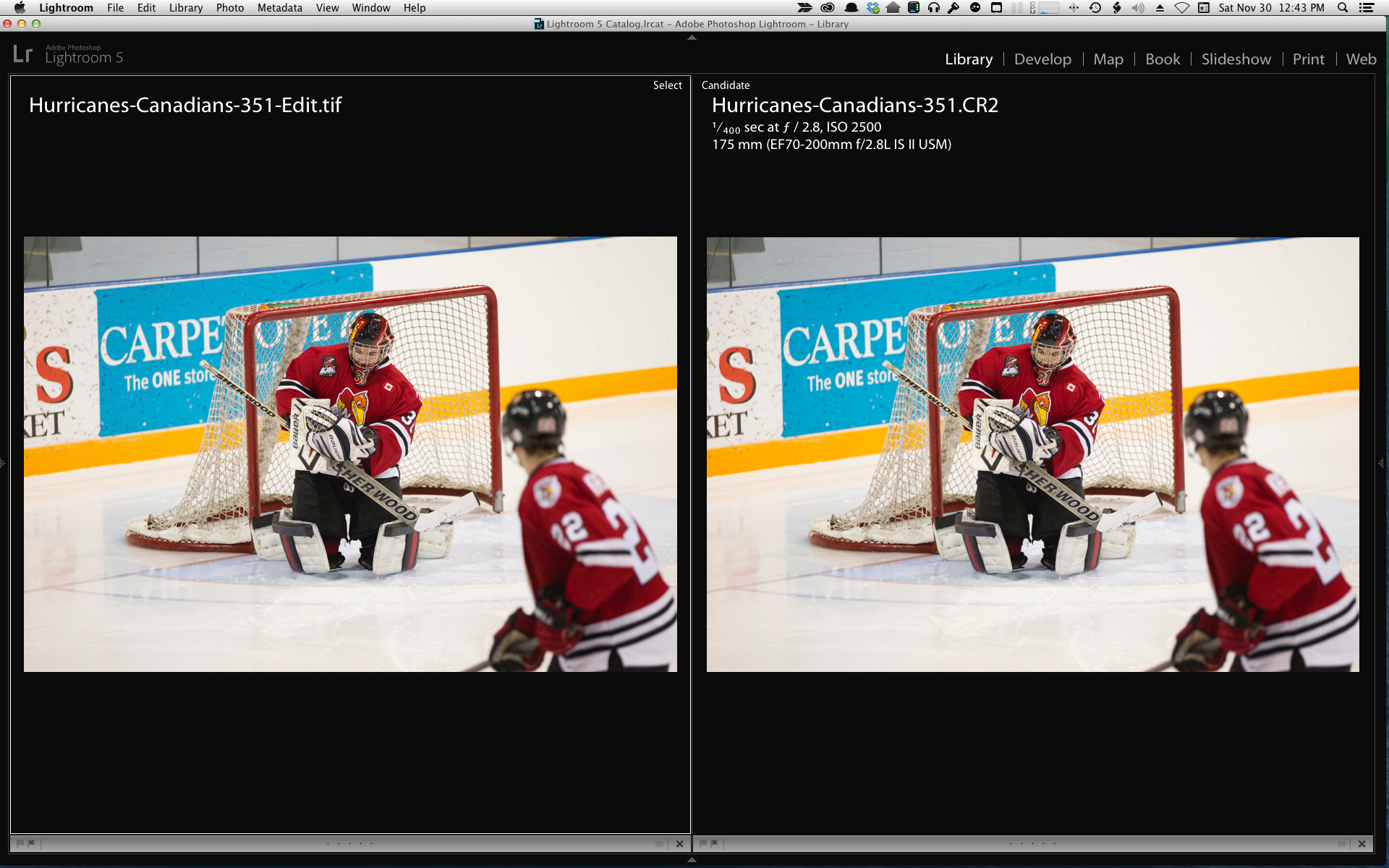A Second Look at Piccure
I am always interested in hearing alternate perspectives. Recently I wrote a review of a plug-in called Piccure and indicated that it wasn't right for me. Lui from Intelligent Imaging Solutions GmbH wrote with some suggestions on how I might improve my results.
His first suggestion was to read through the Handbook that they make available. I had scanned it, and did not read it word for word. I read it and there is a recommended workflow that I did not follow.
Lui suggested that Piccure be the first thing I do, before any other editing, stating that other filters are destructive. While Lightroom is non-destructive by design, a saved file like a TIFF as used by any plug-in has had filtration applied if editing has been done. Ok, while this is completely contrary to my normal workflow, just like Nik's Pre-Sharpening, I will do start with Piccure before doing ANYTHING else.
The Handbook says Edit in Piccure using TIFF, 16 bit and sRGB. I would never have tried this as I prefer the proper and full colour gamut of ProPhoto RGB. Lui honestly states that in the current release Piccure doesn't work very well with ProPhoto RGB or Full RGB. It works best with sRGB. This is sub-optimal in my view but in respect of his courtesy to write, I agreed to give it a shot.
He also suggested using a Smartspot. I had tried this but didn't see a difference, but again, I will do so. He also coached that the Micro setting is a better place to start than the default of Medium because the design precepts behind Piccure are solely to the micro evidence of camera shake. Here's a comparison screen grab with Piccure on the left and the original RAW on the right.
So here's what I learned from following the Handbook and the guidance from Lui.
The sRGB choice, while I don't like it, makes a significant difference in Piccure's success. No longer are the colours skewed and the image is no longer made crunchy and as noisy.
Cautious placement of the Smartspot helps a lot. I tried placing the Smartspot where recommended and then also in a number of other places. This is time consuming because of the processing load to recalculate with each placement, but it definitely makes a difference in Piccure's success.
Lui also suggested manually tweaking the defaults. I had already done this in my first review, and so I agree that this is always a good idea.
Outcome
Ok I stand corrected. Piccure does a VERY GOOD job when you follow the instructions. If I did not already have a subscription to Creative Cloud (I do) and micro camera shake was something I was concerned about (it is - I shoot sports and wildlife with long lenses), Piccure is a very good solution. At $80 it may be all you need.
What I Liked
It's a very focused offering. I can alter my workflow to put Piccure first when I use it. I'm still not completely clear about adjusting colour balance before or after using Piccure, although I believe that so long as I know the colour temperature, it shouldn't make a big difference if I fix the WB after using Piccure. The number of variables are small and while the processing requirements are significant when set to highest quality, you get good and visible results. It does not correct out of focus shots, it corrects for camera micro shake - just as promised. In my test images the amount of shake was very small but Piccure did the corrections and so long as I followed the Handbook, I got consistently good results.
What I Would Like to See Improved
Number one for me would be to not have to drop the gamut to sRGB when going to Piccure. I'd much rather be able to have Piccure work properly with ProPhotoRGB gamuts. I am guessing that the architects understood that sports shooters might be candidate customers and pro shooters tend to shoot in JPEG regardless because they need to upload to their services on the breaks and a decent JPEG is fine for wire services and web broadcast. That would be a reasonable business decision but it's not me. I never shoot in JPEG unless I have screwed up.
In the end, I have Photoshop CC and Adobe's Camera Shake Reduction algorithm is very good and there are no restrictions on colour spaces when using it. If I did not have Photoshop CC, I'd be buying the Piccure plugin because it works, and because Lui advised that addressing the colour space limitation is on their roadmap. A big thank you to Lui and the rest of the team at Intelligent Imaging Solutions GmbH for building a good tool, and more importantly for caring what prospective customers think and for making a real effort at creating customer joy. Other software companies could learn from this attitude.