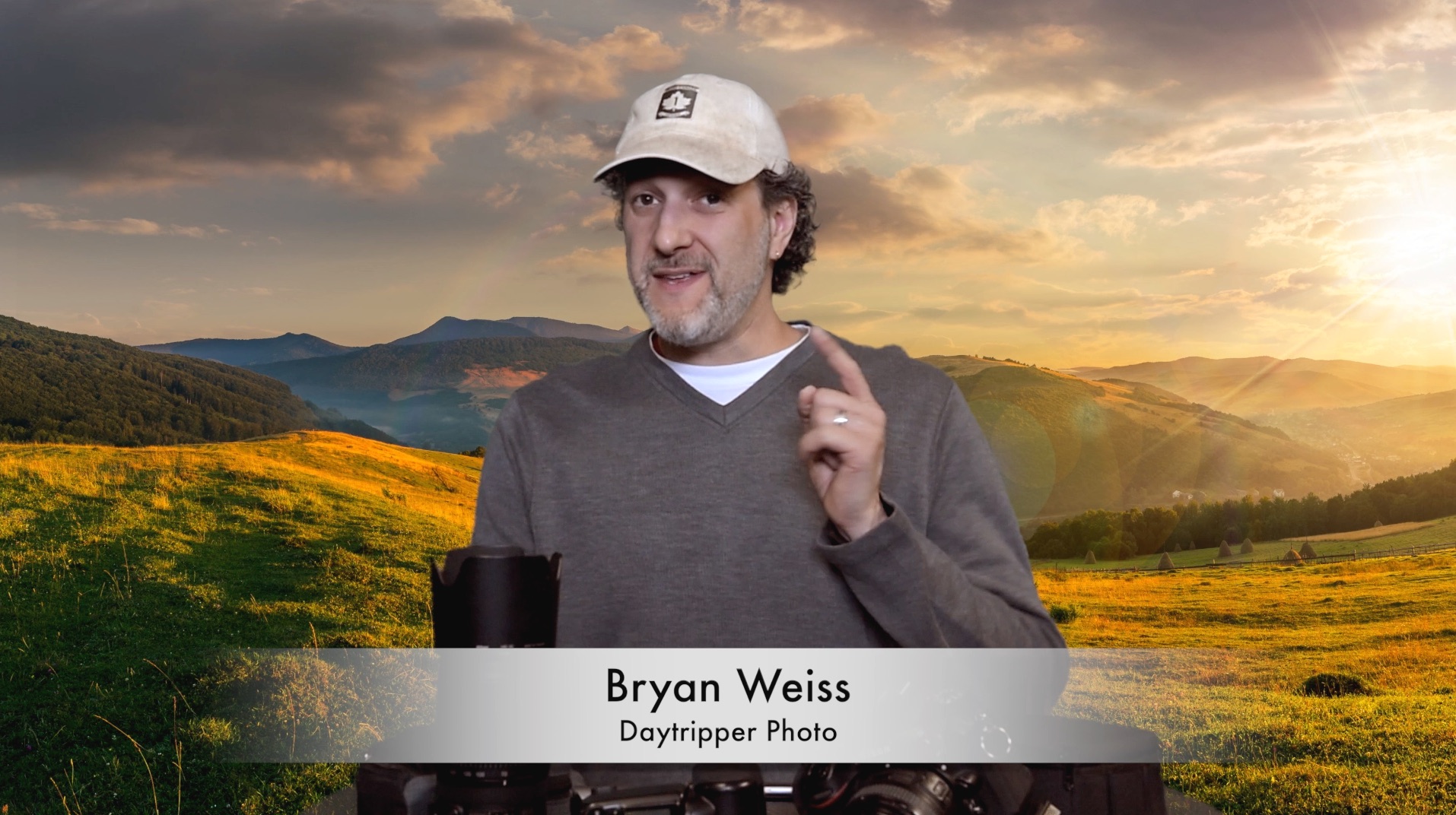REVIEW : The Nikon Flagship D4s
/As I mentioned on my Google Plus page, Nikon agreed to let me evaluate their top of the line DSLR the D4s. The unit arrived early in May 2015 with a Nikkor 24-70/2.8G ED lens, the same lens as they sent me with the D750. For the detailed review, read on....
Back in what they call the olden days, I had a brief time shooting with a Nikon F2AS Photomic and then the F3HP. I could not afford either at the time, but for me, they set the standard of the "pro" single lens reflex. When the opportunity arose to wok with the D4s, I jumped at the chance as I really wanted to see how I liked it relative to my daily driver, Canon's 1Dx.
Opening the box has become part of the process, but I have spared everyone the "unboxing video". The body itself is large but reasonable in weight on its own. The battery was dead, so I put it into the charger for the requisite period to bring it to full and took the time to read the manual. Said manual is nearly ¾" thick and is very well written. The steps and documentation are easy to follow and there is no evidence of translation trauma. This is very important because the D4S has a TON of functionality. Getting one and not reading the docs is really cheating yourself and likely your audience. A camera of this scope delivers incredible tools to you as an artist, you ignore them to your own disadvantage.
The battery is a Nikon EN-EL18a and comes in the box along with the MH-26a charger. Dead to full charge is about 2 hours 35 minutes. The charger has two battery trays, expected in a pro level camera. The first thing that stood out from me is that the battery door plate (sort of like a torpedo tube hatch) clips to the battery. This means when you are transporting the camera without a battery installed, you use the standard cover, unlike other vendors who give you a rubber plug. You can charge the battery with the cover attached. The dual bay charger gives you indicators at 50%, 80% and 100% power but all the lights go off when the batteries are at full charge. The charger also incorporates a very useful battery conditioning circuit. At the risk of sounding like a whiner, all camera chargers should take a page from the D4s charger. Fine, some people want to charge their battery in camera to save that oh so enormous weight and space consumption of a charger (get over it), but in my experience, photographers want to be shooting not bound to a trickling USB port trying to get a charge into a battery. Any company that fails to ship an external charger with their cameras, even if you can charge in camera needs a smack in the head, to be from this point forward known as a "Gibbs". (If you don't get the reference, try Google)
Once installed in the camera, power it up by rotating the switch surrounding the upper shutter release. Set the data, time, timezone and other particulars and you are ready to start configuring. As I use them more often, I am becoming more in tune with the Nikon menu structures and this one is reasonably familiar, albeit with a lot more options as is befitting the top end product this is. Putting the 24-70 on, you realize pretty quickly that using a standard neck strap is not going to be optimal, so I went immediately to a Black Rapid sling. Nikon does provide a simple neck strap but it has Nikon D4s emblazoned all over it and having been robbed once for cameras, I choose never to advertise to potential thieves what I am carrying. I even go so far as to black out logos on cameras with black gaffer tape, you can choose not to be quite so paranoid.
My hands are average sized with shorter fingers and the camera fits me very well. The shutter falls right under the pad of my index finger. Folks with very small hands or very short fingers might find themselves doing a bit of juggle gripping to find a comfortable spot. Nikon has gone with a top deck LCD on the right and set of buttons and surrounding dial emulating the film rewind know on the left top deck. Movie record is near the shutter button and the mode and ambient light exposure compensation fall easily to hand. The left side cluster has three buttons, bracketing control, flash mode and exposure compensation (very elegantly done - Canon go copy this!), and metering mode with choices of evaluative matrix, centre weight and spot. The surrounding wheel allows you to select your drive mode of single, continuous low, continuous high, quiet mode, self timer and mirror up. The wheel is unlocked by a convenient button nearby.
Looking from the front with the grip on the left, you have upper and lower secondary control wheels and upper and lower shutter releases on the grip. I put battery grips on every camera that I can, and the built in grip on the D4s is very comfortable. Facing the front of the camera, the depth of field preview, labeled Pv is on the left of the lens at the middle and there is a programmable function button low left. Centre right is the lens release with the standard Nikon AF/M selector lever lower right. There is an aperture key on the lens mount to use with older Nikkor lenses. Above on the right are two ports behind rubber covers. The lower one is for the 10 pin Nikon remote and the upper one is a standard PC sync port. The covers stay attached when open so you won't lose them. To the left of the PC Sync port is a red LED to indicate self timer status.
On the body left side (viewed from the rear) are a number of rubber cap protected ports. Top right is the USB port, sadly not USB3. Upper left is the peripheral connector port used with the optional WT-5 wireless adapter. Being a pro grade body, all that metal chassis would interfere with WiFi so there isn't any. In the middle are two connected covers for the stereo microphone and headphone jacks, both in the ⅛" form factor. Any camera that can shoot video needs a headphone jack, good on Nikon for not missing this. The bottom door covers the LAN port and the Mini HDMI port. As we will note later, you can stream live video through the HDMI port and not lose content. Well below is the aforementioned door for the battery.
There is nothing on the body right side (viewed from the rear), other than the hinge for the card slots.
The back of the D4s is a busy place. Running down the left edge are the play and delete buttons side by side, then Menu, Help/Lock/Picture Control, Zoom In, Zoom Out, OK and Info. Take note of the OK button. Where some layouts use the centre button of the multidirectional selector for OK, and Nikon does too, some times, the OK button is needed to agree to serious actions like formatting cards and updating firmware.
Running down the right rear, you have the back button focus lock AF-ON button and then the primary selector wheel. Below the AF-ON you have the first of two joystick controllers, that when pushed in can function as AE lock in appropriate modes. Next is the multidirectional controller. Below that is the lock button to prevent a jiggle of the joystick from moving your focus point. To the right of the lock switch is the pull hatch and push button release to open the storage bay. More on this in a minute. Next row down is the second joystick for vertical shooting and a second AF-ON for verticals. There is then a nicely sculpted thumb rest and a second iteration of the primary control wheel oriented again for the shooter holding the camera in portrait orientation. There is also a small hole for a microphone for voice notes.
Below the large bright non-articulating LCD is a smaller LCD panel that shows you information about ISO, Quality and White Balance settings. It is much better used than the similar panel on Canon's products, so again, Canon start up the photocopier for this panel's functionality. There is next the voice record microphone button. Last is the lever that surrounds the Live View button, the lever selects between stills and movies for Live View function, much more convenient than the menu drilling required on other products.
The viewfinder is large and bright and incorporates an eyepiece blind to prevent light entering the viewfinder during a long exposure. On the right of the pentaprism is the diopter adjustment, You pull it out like the crown on a classic watch, adjust to suit then push it back in where it locks in place. It works a charm and is very elegant in my opinion.
The D4s is designed for professionals. That means very good weather sealing. The reason is that you may not always fully have complete control of your shooting environment and to get the shots you want, you may find situations where you are hot and dusty, or cold and wet, or some sickening combination thereof. A D4s with proper Nikon glass will be your friend in these less than optimal situations. That doesn't mean, take it scuba diving, but it does mean that if you get snow dumped on it while shooting skiing, or sprayed a bit shooting waterfalls, you probably won't end up with a several thousand dollar hunk of non-functional kit. I recently listened to shooting scenarios from action sports photographer Kristian Bogner and wildlife and aviation photographer Moose Peterson. They shoot these cameras because they can take bad conditions.
Once I had the battery loaded, the basic settings made, the camera set up for RAW shooting and the CF card slot as primary, I ran through the myriad menu settings. Since that makes up a fair bit of the manual I will spare you here. Suffice to say, there is lots of flexibility, but I was driving to format the card and check the firmware. I do this anytime I put hands on a new product and discovered that while the lens firmware was up to date, the body firmware was not. Simple enough to get the current firmware C1.1 as of this writing, put the BIN on the card and run the updater. I often encounter folks with camera issues, and many times it is simply because they were not aware of the need to keep the firmware current.
Variants of the XQD Card Format
Speaking of cards and storage, the D4s has two card slots with the usual potential settings of mirroring, failover and RAW/JPEG splitting. Sadly the two slots are different with the first slot being for Sony's very fast, quite expensive and not widely implemented XQD cards and the second for a standard CF cards. Note that XQD cards come in different variants with the S series being the fastest cards, so if you will use XQD cards, buy the faster cards and also note you will need a dedicated card reader. Nikon support does note that certain serial number ranges of Lexar 400x CF and 1000x CF cards do not work in the D4s and offer a contact number where Lexar will replace them. I happened to be using a 32GB Lexar 400x card (what I had handy) and so far no issues. I feel the same way about having two different slots on the D4s as I do about my 7D Mark II and 1D Mark IV. I think it's fundamentally dumb and makes life harder. Manufacturers need to stop trying to be all things and pick one. Given the horrible lack of adoption of the XQD format I wonder if we will see it reappear in the D5 whenever that drops.
The Shooting
What do photographers expect from a camera like the D4s? Interesting to ask and hear that the answer is very often "better photos". When I ask, "how do you mean?" the answers tend to roll back to sharper, better colour, more pop, and that's not a likely outcome. Will a D4s make a better photograph than a D810, or D750 or even a D5500? They all do a very good job. Where the D4s excels in is in the use cases that it is built for.
Many photographers do not have use cases for massive megapixel counts. Their images will end up as prints to 20" x 30", they will be published on line, they may be a double page spread in a magazine. The D4s delivers on these. In getting those images, photographers may be looking for a very high burst rate, selectable bit depth, large buffers and very fast autofocus. The D4s delivers on this too. The photographer may be looking for massive storage capacity and long battery life. The D4s delivers on these requirements as well. Keep throwing requirements, and the answer will likely stay the same. It is the embodiment of the "pro" level DSLR. It's big, not overly lightweight, and is built to take the kind of abuse that pros are often exposed to. The shutter lifecycle is very high, because the buyer expects to hammer a large number of frames through this camera. And as the great photographer Moose Peterson is known to say, "if you feel uninspired, put the D4s in manual at a high shutter speed and Continuous High and let the shutter rip at 11 frames per second for a little bit, and inspiration will come flooding in."
I find that the D4s fits my hands very well. As noted, I went with a Black Rapid strap using Really Right Stuff clamps to a Really Right Stuff baseplate. If I owned a D4s, I would definitely put an L bracket on it, just like every other camera I own, to simplify strap and tripod attachment. I would also add a Peak Design Clutch hand strap because they just work, and are a great aid with a larger body such as this. The shutter release falls to hand nicely. I personally prefer dials on the top deck over buttons and wheels, such as found on the Nikon Df and the Nikon D750, but the D4s learning cycle is not long. Tools that I use regularly such as exposure compensation, flash exposure compensation, bracketing and focus mode fall readily to hand as well and the camera fulfills a design criteria that you can change important parameters without constantly pulling the camera away from your eye. While the viewfinder displays could be construed as being busy, having so much information right there is hugely valuable.
Shooting in high speed burst, is intoxicating to listen to. It also works really well and there is enough buffer to keep the intake of RAWs flowing. When shooting in AF-S (single shot), the camera really screams. Change to AF-C (continuous AF) and it sounds the same. The AF is very fast and very accurate and the burst can keep up while you are tracking a moving subject. Low speed burst is the same deal, only slower and single shot mode works the same way except you have to lift off the shutter button partway before tripping the shutter again. One of the distinguishing differences between the D4 and the D4s is the group area AF capability. This is the closest thing I have seen to Canon's Case based AF system. Group Area AF is available in both the D4s and the D810. In this use case, a cross of focus points are illuminated with the centre one not lit up. The group of five is used to achieve and to track focus for moving subjects. For wildlife, particularly birds, and non-team sports you will get a higher probability of shutter release if your release priority is set to focus achievement because no preference is given to any one of the focus points, so your rapidly moving subject stays in focus even as it bops around the group area. I wish that Nikon made a bigger deal of this function when talking about their products, as it could mean much higher focus success in pressure situations.
Kodi in his summer clip, mixing flash and ambient light in camera so as not to look like a flash image. Flash was a Nikon SB-910 with a Lastolite EzyBox Speed-Lite softbox mounted directly and underexposed 1.3 stops to provide a nice fill to the ambient without overpowering it
I am a big fan of fill flash, particularly the ability to work fast with TTL fill flash. Nikon's iTTL is incredibly easy. Put the flash on the camera, turn it on and set to TTL and away you go. I know from teaching fill flash workshops, that many folks are not comfortable with flash and a great many have been told you cannot do fill flash unless you go all manual. That is, a load of poop. Nikon iTTL does a brilliant job and if you shoot in P or A modes, will even be able to drag the shutter for slow shutter speed sync. So long as the flash is on camera, you also have second / rear curtain sync options. I did find a couple of things that could use a design review. First, while there is a slow sync flash mode, if you want to drag the shutter in Aperture preferred all the time, you have to manually choose your slowest acceptable shutter speed in the menu system. It's not well explained, but once I set the sync to 30s, the camera shoots at the proper ambient shutter speed and fires the flash anywhere from 1/250s to 30s. If you need high speed sync, up to 1/8000, select 1/250FP as your sync speed. The flash must of course be able to work in HSS (high speed sync) mode. I tested both the Nikon SB-910 and Phottix Mitros and they worked a charm. The other area that I found odd is that by default ambient and flash exposure compensation are bonded together. For my use cases, this is, in a word, dumb. If you set flash comp to "background only" now the ambient exposure compensation is disconnected from the flash exposure compensation setting. Documentation on this in the manual is horrible, but once you know, it works wonderfully giving you maximum create control. Thanks to Chris Atkinson of Henry's for the loan of the SB-910 and Phottix Mitros for this test.
The image grid above shows the menu images for options E2, controlling flash sync speed and E4 decoupling the ambient exposure compensation from the flash exposure compensation.
I only had one lens for the majority of this test, Nikon's proven 24-70/2.8 ED. It's sharp and optically fast. The length changes subtly as you zoom but not obnoxiously so. Sadly, as I have seen on other lenses from Nikon, the rubber grip ring develops a whitish colour over time and the grip ring shifts on the lens. I've seen this on other Nikon lenses and while it has no impact on image quality, it cheapens the feel of this excellent lens. I would coach Nikon to take a hard look at their adhesive choice, as I have not encountered any other camera system with as high a probability of the rubber cover rings and floor plates coming loose and moving around. There may be a good reason for this poor adhesion, but I cannot fathom what it might be.
Dee Dee lit with Bowens 1000 Pro and Magnum reflector with side fill triggered via Pocket Wizard Plus III from the D4s
Dee Dee is our newest model. She doesn't replace Sondra but can be used for full length lighting tests
Shooting the D4s with studio strobes is very simple. I did my tests using a Pocket Wizard Plus III as my trigger with a pair of Bowens 1000 Pro heads. Firing is consistent with no failed shots. I have UV domes on the Pro heads and the light from them is beautifully rendered by the Nikon sensor and then converted from RAW in Lightroom CC. I also used the aforementioned speedlites to test out the Creative Lighting System implementation. Other manufacturers have infrared remote flash control and management but in my opinion, no other manufacturer markets and celebrates it to the extent that Nikon does. Moreover, the layout of the speedlites, the menus and the usability make Nikon CLS a breeze to use. The only downside is that it is line of sight infrared controlled so there are distance limitations, and while my friend and I made it work in the woods, it was near sundown; it doesn't work in daylight, unless you are Joe McNally. I have taken classes with Joe McNally, but have not absorbed his magical ability to control CLS. If I were Nikon, I would add radio to the infrared control and start building transceivers into their SB-910 units and SU800 controller. If you cannot wait for Nikon to embrace radio, the Phottix ODIN system supports TTL and groups over radio and is an excellent system. I could not get my hands on an ODIN for Nikon but I have tested it for Canon. My friend Bryan brought a set of Phottix Strato TTL transmitter / receivers and they worked beautifully right out of the box.
That Video Thing
I found it very interesting to see that Nikon put the sections on shooting video with the D4s at the front of the very comprehensive manual. I don't know a lot of folks shooting video using Nikon gear, and Caleb Pike who hosts the very excellent dslrvideoshooter.com even did an episode on why he would NOT use Nikon gear for video, but given that the Nikonians had put so much emphasis on video, I decided to put the D4s through more video paces than I normally would. (I typically shoot video with a Canon C300 and a hacked 7D).
Setting the D4s up for video was quite easy. Pick your framerate and image size and go. The built in microphone is like all of them, (read that as meaning crap) so I used a proven RODE Stereo Videomic Pro plugged into the microphone jack and the camera's audio subsystem. Normally I would use low impedance microphones into an external recorder, but that's not what most folks would do, so I tried to keep things simple. I don't like working off the LCD, so I connected a Marshall 7" display to the HDMI out port on the D4s. I also plugged a set of Bose headphones into the HOORAY headphone jack. The whole thing was held together in a Shape cage for easy mounting of all the piece parts. While the average user may not use an external display or a cage, I like to be able to see what I am doing from a distance, and have my accessories not fall off and break when they hit the ground.
The D4s kitted out for one-up video shooting where the videographer is also the alleged talent
My good friend Bryan Weiss of Daytripper Photo wanted to capture these tips he has been putting together that he calls DigiKnows. So to help me test the D4s and to help him out, he came over to the studio and I set him up on a stool with a small table in front of a green screen. I set the D4s up on a Manfrotto fluid head and lit him with a Kino Flo Tegra light bank. We shot a bunch of the short DigiKnows recording direct to the CF card in the D4s. We shot at 1080p30 and captured the audio directly with the video.
A screen grab from the DigiKnow segment on batteries, shot entirely on the Nikon D4s and edited for YouTube using Final Cut Pro X
My usual production route is to bring the clips into Premiere Pro and futz around but I had a secondary project to show how simple it is to shoot DSLR video for a coming camera club tutorial so I used iMovie to make the first final video. It went quite well and I was very pleased to see that the usual transcoding silliness I have encountered in the past was not evident. iMovie ate the footage directly off the card and no delays were incurred before I could edit. iMovie is pretty awesome for the price of free but I was not crazy about how it handled transitions and green screens, so I recut everything in Final Cut Pro X, again on the basis that it is a lot less than Premiere Pro, and uses the single iMovie style timeline, instead of the multi-track model of Premiere Pro or the AVID tools that new video editors find threatening. Using multiple clips out of the D4s was very easy and once I had the openers and closing credit rolls done, the process from shoot to post ready video was very quick. The video referenced here was shot entirely on the D4s.
I particularly like that the D4s pushes clean live content out the HDMI port and you can connect an AJA Ki Pro or Atomos Ninja Blade directly for 4:2:2 uncompressed video. Many other DSLRs include information overlays in their HDMI output, which is fine on a display but useless if you want to use an outboard recorder. I was able to use Magic Lantern on an original 7D to make it work with a Ninja Blade, but I much prefer the Nikon route where the output is overlay free. In the original D4, you could not have cards in the camera for outboard recording to work, but you can with the D4s. If you want to shoot anything longer than about 20 minutes in length, you will definitely want to go with an outboard recorder. This is the same as any DSLR video device, but many can get to just under 30 minutes. Given that individual clips tend to run between 6 and 18 seconds, that's not a bad thing, but if you are doing instructional videos with a single camera position, the limit could become annoying.
I did run into some issues capturing menu shots from the D4s. I use a Blackmagic Design Intensity Shuttle Thunderbolt for this all the time, and MediaExpress has always just worked. It's not well documented that the D4s pushes 60fps HDMI with no control options so I screwed around for a while until a Blackmagic tech and I started playing settings roulette in order to get the capture to work. If you will want to do as I did, you will need to set the capture software to look for a 59.94i stream. Once that was figured out, menu captures went very smoothly.
I very much like how video friendly the DSLR space has become, although the mirror-less space is kicking butt with many 4K choices for a lot less than a FullHD only pro DSLR (see my coming review of the Lumix GH-4). Nikon has done a good job with the D4s and you can do credible work with it, so long as 4K is not important to you.
Conclusions
Given that my daily driver is a Canon 1Dx, I expected the layout differences with the D4s to be a challenge. I was wrong. Moving between the cameras is stunningly easy. One area where I had to do some learning is in manipulating the auto/manual focus settings. Canon has the switch on the lens. Nikon has it on some lenses and a switch on some bodies. I understand the why, but a "what the heck is wrong" moment can happen when both switches have been manipulated. Pick one set and move on.
Other than the AF/MF manipulation and the still idiotic to me binding of ambient exposure compensation and flash exposure compensation together by default, I loved the entire D4s experience. While large and not particularly lightweight, the D4s fit me very well. I was provided with a single lens for the evaluation but being part of a large photo community I did get to put other glass on the body and would not hesitate to recommend the D4s to any committed photographer for any purpose, with the known caveats of size and weight. If those are not an issue and you are committed to Nikon glass, or not committed to anything and need a pro grade camera, the D4s is a superb choice. If I were starting fresh, with no investment in kit at all, selecting between it and Canon's 1Dx would be very difficult and in truth without very serious deliberation and consideration I don't know which way I would go, having confidence that either would suit my fairly demanding requirements.
Nikon's flash control system in camera is richer and better thought out. I prefer the case based model for Canon's AF. The glass from either provider is excellent, so long as one sticks to the top line full frame lenses. Thus, I think that the real driver for the pro is going to come from the arsenal of lenses, rather than the body itself. Reality has proven that photographers keep lenses longer than camera bodies. So follow your bliss in the glass department and let the body choice follow that. Good news is that both vendors make superlative lenses and you will not go wrong either way.
Nikon better responds to professionals by not limiting rear curtain flash sync to when a TTL flash is in the hotshoe and wireless disabled. This is a fundamentally STUPID decision that Canon made in recent models and they need multiple Gibbs for this moronic decision - so in this case - GO NIKON!
You will note from the specs that AF on the D4s works down to -2EV. That's night away from city lights. Meaning dark. And this is precisely what pros need in a pro level autofocus camera.
I would encourage manufacturers that want their video initiatives to be taken more seriously to include the needed HDMI cable in the box. There is a theory that by excluding it, doing so allows for the sales person in the retail store to do an "add-on" sale with better margin. Sadly most photo store sales people do not consider video and never mention it and by not including the cable in the box, manufacturers negatively impact use of their cameras for video. I have a good stock now of every HDMI cable, having had to go out and buy them because a) the needed cable was not in the box, and/or b) I could not reasonably use the video output without a cable of decent length. Since the most I have every spent on an HDMI cable is $15 retail, I am fairly certain that the manufacturers could include them without hurting margins. And for the uninitiated, there is ABSOLUTELY no need to spend copious dollars on digital cabling. It either passes the bits or it doesn't. A $150 cable does not give you better ones and zeros.
The fundamental question is "do I need a D4s to make great photographs?" The answer you already know is "no". More importantly, would a D4s provide you a massively powerful workshop where you can create your art? Absolutely and completely, YES.
Full Specifications
The full specifications denoted below are provided courtesy of Nikon. You can see the Nikon D4s page at Nikon Canada's page
Type
TypeSingle-lens reflex digital camera
Lens mountNikon F mount (with AF coupling and AF contacts)
Effective angle of viewNikon FX format
Effective pixels
Effective pixels 16.2 million
Image sensor
Image sensor 36.0 x 23.9 mm CMOS sensor (Nikon FX format)
Total pixels 16.6 million
Dust-reduction system Image sensor cleaning, Image Dust Off reference data (optional Capture NX 2 software required)
Storage
Image size(pixels)
- FX format (36x24): 4928 x 3280 (L), 3696 x 2456 (M), 2464 x 1640 (S)
- 1.2x (30x20): 4096 x 2720 (L), 3072 x 2040 (M), 2048 x 1360 (S)
- DX format (24x16): 3200 x 2128 (L), 2400 x 1592 (M), 1600 x 1064 (S)
- 5:4 (30x24): 4096 x 3280 (L), 3072 x 2456 (M), 2048 x 1640 (S)
- FX-format photographs taken in movie live view (16:9): 4928 x 2768 (L), 3696 x 2072 (M), 2464 x 1384 (S)
- DX-format photographs taken in movie live view (16:9): 3200 x 1792 (L), 2400 x 1344 (M), 1600 x 896 (S)
- FX-format photographs taken in movie live view (3:2): 4928 x 3280 (L), 3696 x 2456 (M), 2464 x 1640 (S)
- DX-format photographs taken in movie live view (3:2): 3200 x 2128 (L), 2400 x 1592 (M), 1600 x 1064 (S)
A DX-based format is used for photographs taken using the DX (24x16) 1.5x image area; an FX-based format is used for all other photographsFile format
- NEF (RAW): 12 or 14 bit, lossless compressed, compressed or uncompressed; small size available (12-bit uncompressed only)
- TIFF (RGB)
- JPEG: JPEG-Baseline compliant with fine (approx. 1:4), normal (approx. 1:8) or basic (approx. 1:16) compression (Size priority); Optimal quality compression available
- NEF (RAW)+JPEG: Single photograph recorded in both NEF (RAW) and JPEG formats
Picture Control system Standard, Neutral, Vivid, Monochrome, Portrait, Landscape; selected Picture Control can be modified; storage for custom Picture Controls
MediaXQD and Type I CompactFlash memory cards (UDMA compliant)
Dual card slotsEither card can be used for primary or backup storage or for separate storage of NEF (RAW) and JPEG images; pictures can be copied between cards
File systemDCF 2.0, DPOF, Exif 2.3, PictBridge
Viewfinder
Viewfinder Eye-level pentaprism single-lens reflex viewfinder
Frame coverage
- FX (36x24): Approx. 100% horizontal and 100% vertical
- 1.2x (30x20): Approx. 97% horizontal and 97% vertical
- DX (24x16): Approx. 97% horizontal and 97% vertical
- 5:4 (30x24): Approx. 97% horizontal and 100% vertical
Magnification Approx. 0.7x (50 mm f/1.4 lens at infinity, -1.0 m-1)
Eyepoint18 mm (-1.0 m-1; from center surface of viewfinder eyepiece lens)
Diopter adjustment-3 to +1 m-1
Focusing screen Type B BriteView Clear Matte Mark VIII screen with AF area brackets (framing grid can be displayed)
Reflex mirror Quick return
Depth-of-field preview Pressing Pv button stops lens aperture down to value selected by user (A and M modes) or by camera (P and S modes)
Lens apertureInstant return, electronically controlled
Lens
Compatible lenses Compatible with AF NIKKOR lenses, including type G, E, and D lenses (some restrictions apply to PC lenses), DX lenses (using DX 24x16 1.5x image area) AI-P NIKKOR lenses, and non-CPU AI lenses (exposure modes A and M only); IX-NIKKOR lenses, lenses for the F3AF, and non-AI lenses cannot be used: The electronic rangefinder can be used with lenses that have a maximum aperture of f/5.6 or faster (the electronic rangefinder supports the 11 focus points with lenses that have a maximum aperture of f/8 or faster)
Shutter
Type Electronically-controlled vertical-travel focal-plane shutter
Speed1/8000 to 30 s in steps of 1/3, 1/2 or 1 EV, bulb, time, X250
Flash sync speed X=1/250 s; synchronizes with shutter at 1/250 s or slower
Release
Release mode S (single frame), CL (continuous low speed), CH (continuous high speed), Q (quiet shutter-release), Self-timer, MUP (mirror up)
Frame advance rate Up to 10 fps (CL) or 10 to 11 fps (CH)
Self-timer 2 s, 5 s, 10 s, 20 s; 1 to 9 exposures at intervals of 0.5, 1, 2 or 3 s
Exposure
Metering TTL exposure metering using RGB sensor with approx. 91K (91000) pixels
Metering method
- Matrix: 3D color matrix metering III (type G, E and D lenses); color matrix metering III (other CPU lenses); color matrix metering available with non-CPU lenses if user provides lens data
- Center-weighted: Weight of 75% given to 12-mm circle in center of frame; diameter of circle can be changed to 8, 15 or 20 mm, or weighting can be based on average of entire frame (non-CPU lenses use 12-mm circle)
- Spot: Meters 4-mm circle (about 1.5% of frame) centered on selected focus point (on center focus point when non-CPU lens is used)
Range
(ISO 100, f/1.4 lens, 20°C/68°F)
- Matrix or center-weighted metering: -1 to 20 EV
- Spot metering: 2 to 20 EV
Exposure meter coupling Combined CPU and AI
Mode Programmed auto with flexible program (P); shutter-priority auto (S); aperture-priority auto (A); manual (M)
Exposure compensation -5 to +5 EV in increments of 1/3, 1/2 or 1 EV
Exposure bracketing 2 to 9 frames in steps of 1/3, 1/2, 2/3 or 1 EV; 2 to 5 frames in steps of 2 or 3 EV
Exposure lock Luminosity locked at detected value with the center of the sub-selector
ISO sensitivity
(Recommended Exposure Index) ISO 100 to 25600 in steps of 1/3, 1/2 or 1 EV; can also be set to approx. 0.3, 0.5, 0.7 or 1 EV (ISO 50 equivalent) below ISO 100 or to approx. 0.3, 0.5, 0.7, 1, 2, 3 or 4 EV (ISO 409600 equivalent) above ISO 25600; auto ISO sensitivity control available
Active D-Lighting Can be selected from auto, extra high +2/+1, high, normal, low or off
ADL bracketing 2 frames using selected value for one frame or 3 to 5 frames using preset values for all frames
Focus
Autofocus Nikon Advanced Multi-CAM 3500FX autofocus sensor module with TTL phase detection, fine-tuning, 51 focus points (including 15 cross-type sensors; f/8 supported by 11 sensors)
Detection range -2 to +19 EV (ISO 100, 20°C/68°F)
Lens servo
- Autofocus (AF): Single-servo AF (AF-S); continuous-servo AF (AF-C); predictive focus tracking automatically activated according to subject status
- Manual focus (M): Electronic rangefinder can be used
Focus point Can be selected from 51 or 11 focus points
AF-area mode Single-point AF, 9-, 21- or 51-point dynamic-area AF, 3D-tracking, group-area AF, auto-area AF
Focus lock Focus can be locked by pressing shutter-release button halfway (single-servo AF) or by pressing the center of the sub-selector
Flash
Flash control TTL: i-TTL flash control using RGB sensor with approx. 91K (91000) pixels is available with SB-910, SB-900, SB-800, SB-700, SB-600, SB-400 or SB-300; i-TTL balanced fill-flash for digital SLR is used with matrix and center-weighted metering, standard i-TTL flash for digital SLR with spot metering
Flash mode Front-curtain sync, slow sync, rear-curtain sync, red-eye reduction, red-eye reduction with slow sync, slow rear-curtain sync, off; auto FP high-speed sync supported
Flash compensation -3 to +1 EV in increments of 1/3, 1/2 or 1 EV
Flash bracketing 2 to 9 frames in steps of 1/3, 1/2, 2/3 or 1 EV; 2 to 5 frames in steps of 2 or 3 EV
Flash-ready indicator Lights when optional flash unit is fully charged; flashes after flash is fired at full output
Accessory shoe ISO 518 hot-shoe with sync and data contacts and safety lock
Nikon Creative Lighting
System (CLS) Advanced Wireless Lighting supported with SB-910, SB-900, SB-800 or SB-700 as a master flash, and SB-600 or SB-R200 as remotes, or SU-800 as commander; auto FP high-speed sync and modeling illumination supported with all CLS-compatible flash units except SB-400 and SB-300; Flash Color Information Communication and FV lock supported with all CLS-compatible flash units
Sync terminal ISO 519 sync terminal with locking thread
White balance
White balance Auto (2 types), incandescent, fluorescent (7 types), direct sunlight, flash, cloudy, shade, preset manual (up to 6 values can be stored, Spot White Balance measurement available during live view), choose color temperature (2500 K to 10000 K); all with fine-tuning
White balance bracketing 2 to 9 frames in steps of 1, 2 or 3
Live View
Live view mode Live view photography (quiet or silent), movie live view
Lens servo
- Autofocus (AF): Single-servo AF (AF-S); full-time servo AF (AF-F)
- Manual focus (M)
AF-area mode Face-priority AF, wide-area AF, normal-area AF, subject-tracking AF
Autofocus Contrast-detect AF anywhere in frame (camera selects focus point automatically when face-priority AF or subject-tracking AF is selected)
Movie
Metering TTL exposure metering using main image sensor
Frame size (pixels)
and frame rate
- 1920 x 1080; 60p (progressive), 50p, 30p, 25p, 24p
- 1920 x 1080 crop; 30p, 25p, 24p
- 1280 x 720; 60p, 50p
- 640 x 424; 30p, 25p
Actual frame rates for 60p, 50p, 30p, 25p, and 24p are 59.94, 50, 29.97, 25, and 23.976 fps respectively; all options support both ★high and normal image quality
File formatMOV
Video compression H.264/MPEG-4 Advanced Video Coding
Audio recording format Linear PCM
Audio recording device Built-in monaural or external stereo microphone; sensitivity adjustable
ISO sensitivity
- Exposure modes P, S and A: Auto ISO sensitivity control (ISO 200 to Hi 4) with selectable upper limit
- Exposure mode M: Auto ISO sensitivity control (ISO 200 to Hi 4) available with selectable upper limit; manual selection (ISO 200 to 25600 in steps of 1/3, 1/2, or 1 EV) with additional options available equivalent to approximately 0.3, 0.5, 0.7, 1, 2, 3, or 4 EV (ISO 409600 equivalent) above ISO 25600
Maximum length 29 min. 59 s (10 or 20 min. depending on frame size/rate and movie quality settings)
Other movie options Index marking, time-lapse photography
Monitor
Monitor 8-cm (3.2-in.), approx. 921k-dot (VGA) TFT LCD with 170° viewing angle, approx. 100% frame coverage, manual monitor brightness control, and automatic monitor brightness control using ambient brightness sensor
Playback
Playback Full-frame and thumbnail (4, 9 or 72 images) playback with playback zoom, movie playback, photo and/or movie slide shows, histogram display, highlights, photo information, location data display, auto image rotation, voice memo input and playback, and IPTC information embedding and display
Interface
USB Hi-Speed USB
HDMI output Type C HDMI connector
Audio input Stereo mini-pin jack (3.5-mm diameter; plug-in power supported)
Audio output Stereo mini-pin jack (3.5-mm diameter)
10-pin remote terminal Can be used to connect optional remote control, optional WR-R10 (requires WR-A10 Adapter) or WR-1 Wireless Remote Controller, GP-1/GP-1A GPS Unit, or GPS device compliant with NMEA0183 version 2.01 or 3.01 (requires optional MC-35 GPS Adapter Cord and cable with D-sub 9-pin connector)
EthernetRJ-45 connector
- Standards: IEEE 802.3ab (1000BASE-T)/IEEE 802.3u (100BASE-TX)/IEEE 802.3 (10BASE-T)
- Data rates: 10/100/1000 Mbps with auto detect (maximum logical data rates according to IEEE standard; actual rates may differ)
- Port: 1000BASE-T/100BASE-TX/10BASE-T (AUTO-MDIX)
Peripheral connector For WT-5A/B/C/D Wireless Transmitter
Supported languages
Supported languages Arabic, Chinese (Simplified and Traditional), Czech, Danish, Dutch, English, Finnish, French, German, Indonesian, Italian, Japanese, Korean, Norwegian, Polish, Portuguese (Portugal and Brazil), Romanian, Russian, Spanish, Swedish, Thai, Turkish, Ukrainian
Power source
Battery One EN-EL18a Rechargeable Li-ion Battery
AC adapter EH-6b AC Adapter; requires EP-6 Power Connector (available separately)
Tripod socket
Tripod socket1/4 in. (ISO 1222)
Dimensions / weight
Dimensions
(W x H x D) Approx. 160 x 156.5 x 90.5 mm/ 6.3 x 6.2 x 3.6 in.
Weight Approx. 1350 g/ 2 lb 15.6 oz with battery and XQD memory card but without body cap and accessory shoe cover; approx. 1180 g/ 2 lb 9.6 oz (camera body only)
Operating environment
Operating environmentTemperature: 0 to 40°C/32 to 104°F
humidity: 85% or less (no condensation)
Accessories
Supplied accessories
(may differ by country or area)EN-EL18a Rechargeable Li-ion Battery, MH-26a Battery Charger, UC-E15 USB Cable, AN-DC11 Camera Strap, BF-1B Body Cap, BS-2 Accessory Shoe Cover, DK-17 Eyepiece, BL-6 Battery Chamber Cover, UF-2 Connector Cover for Stereo Mini Plug Cable, USB Cable Clip, HDMI Cable Clip, ViewNX 2 CD-ROM
- XQD is a trademark of SONY Corporation.
- PictBridge is a trademark.
- CompactFlash is a registered trademark of SanDisk Corporation.
- HDMI, the HDMI logo and High-Definition Multimedia Interface are trademarks or registered trademarks of HDMI Licensing, LLC.
- Products and brand names are trademarks or registered trademarks of their respective companies.
Specifications are subjects to change without notice.