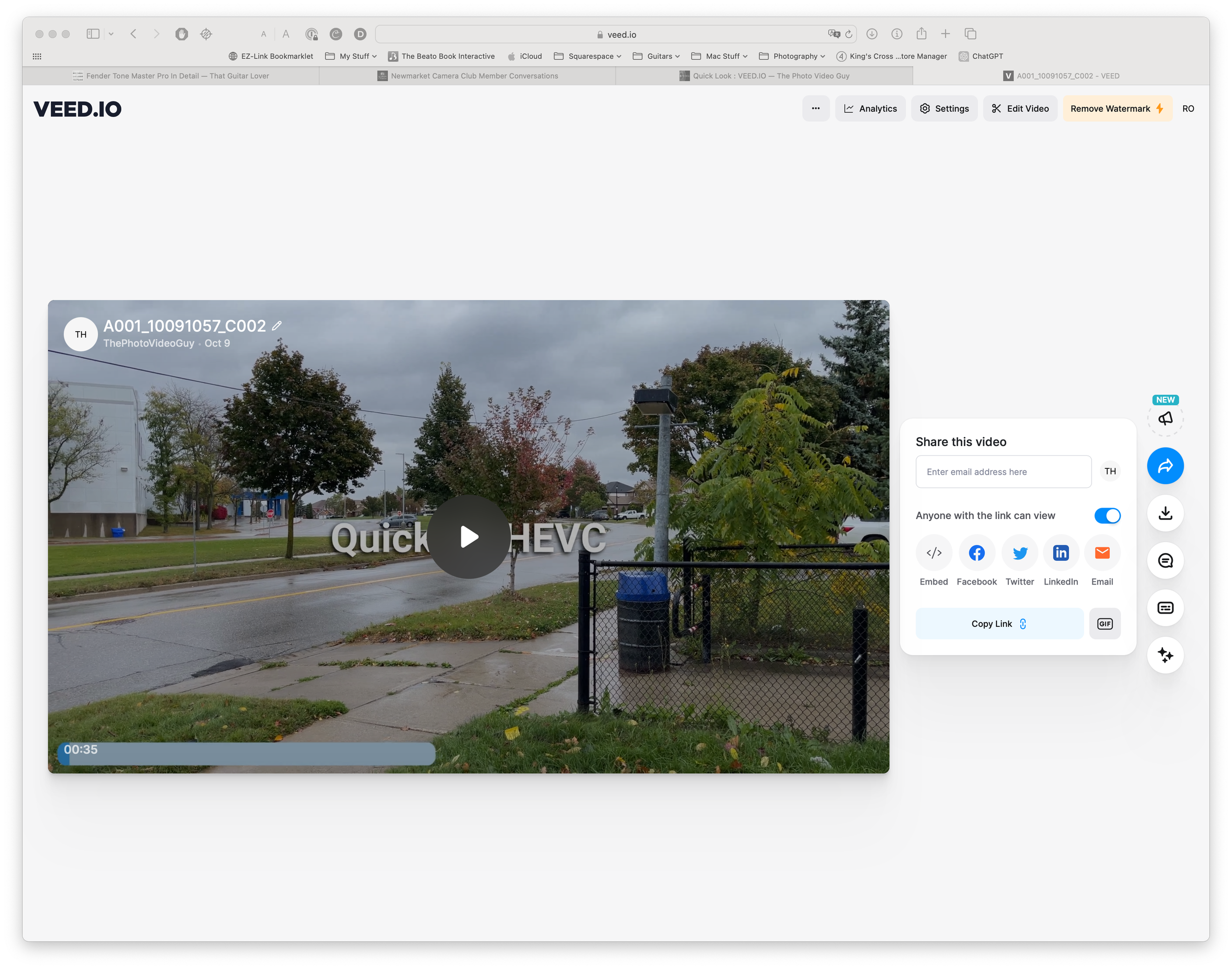Quick Look : VEED.IO
/Hi folks. More and more people are shooting short form video, in both the classic landscape and the phone trendy vertical format. This is often done on smartphones or of course can be done on interchangeable lens cameras.
Where folks will often stop is in the editing of their videos. We are not talking about cinematic grandeur here, we are talking about short form videos where the user may not have access to a rich and complete video editor on a larger display.
You can edit on your smartphone, but it is hard to see, hard to be precise and often results in a case of punchbag letdown.
VEED.IO
The people at VEED.IO reached out to me to ask if I would care to look at their product. They offered me a 3 Day access to their Pro Plan. There is a free option, but it really is for very casual users and anyone wanting to put video up on Instagram or TikTok or Facebook will not like the limitations.
VEED.IO runs in a browser. This means that you require no local application installs. You shoot your video, and then upload it to your VEED.IO account from your computer.
Once your video is uploaded, it appears in your workspace and you can then edit it from there. Editing can involve trimming and splitting as core functions, but you can add titles, record subtitles, use filters, effects and add elements such as emojis and other graphics. The product has a very short learning curve and is ideally suited to short form videos that will be used for sharing. A newer feature recently added allows you to reformat your video to suit a variety of playback services including TikTok, Instagram, Facebook, Twitter (now X). This is very useful as each service wants a different format.
I found the use of the tools very easy, and you can readily see a timeline bar with different tracks, and markers for transitions. Once you are done with your edits, you click Done and then you have the option to Export your video. Exporting is pretty quick and maxes out at 1080p. There are predefined export options for Instagram Once the export is complete, you can download the finished video of course, but you can also get a direct embed code for your website, or post directly to Facebook, Twitter or LinkedIn. You can also email the video directly but it had better be small, or send a link direct to an email. You can also copy the link for use in other services.
I exported my first test video as standard and found it looked ok on the computer display but it exhibited some tearing in fast pans. Re-exporting in the HD mode which takes longer and makes a file about twice as large produced a much better looking final result. My 35 second test video in HD was just under 60MB in size in the MP4 format at the VEED.IO max of 1080p. The original video, shot on an iPhone 12 Pro Max using the Blackmagic Cam app was 165MB in 4K HEVC.
There are four plans. Free watermarks your videos. The Basic plan removes the watermarks and will export in Full HD with videos up to 25 minutes long and costs $16 CAD per month. The Pro Plan (which is what I received for the three day test period) costs $32 CAD per month adds translation capability, access to some stock video and audio and AI editing tools. The Business plan adds analytics and branding and costs $79 CAD per month per user and can have up to five users on the plan.
As I am a professional video editor, I have to acknowledge that I am not the target market for this service. I don’t do videos for much in the way of social media, my work is predominantly for websites used for business, training and educational content delivery. However, if you do want to make your social media videos a bit more punchy and have some additional items easily added, head over to VEED.IO and sign up for the free account to see if it suits you. If it does, then consider the value of a paid subscription. I did reach out to my contact with some questions but no one got back to me, and my temporary subscription has now expired.
Thanks as always for reading. Feel free to post a comment, or click the link to send in a question. If you shop at B&H Photo Video, please use the link on the main page here which costs you nothing and pays a small commission. Until next time, peace.