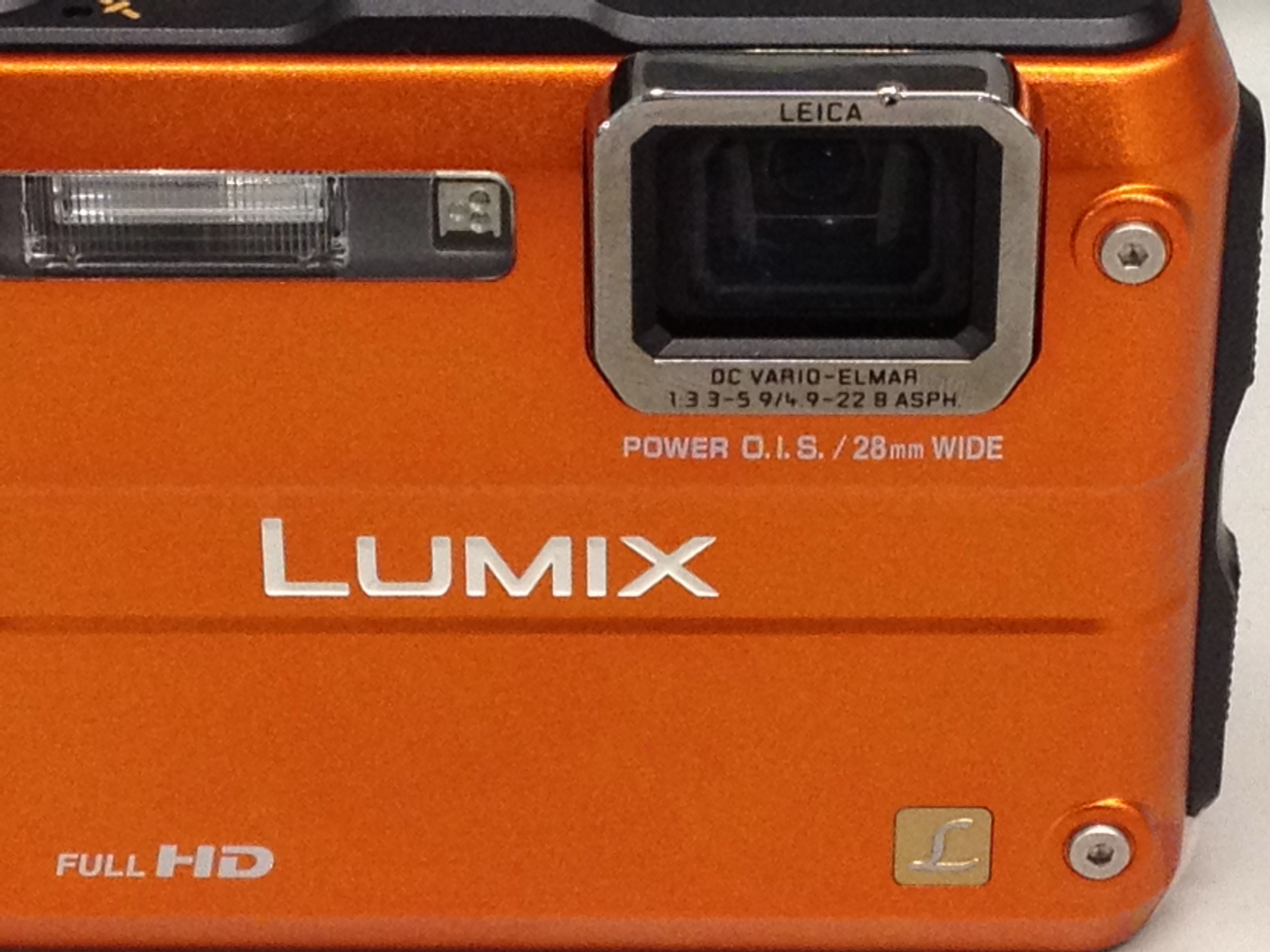Many years ago my friend and mentor Tony Gonsalves helped me expand my photographic expertise into medium format. I had been shooting 35mm almost entirely with some very limited 4x5 work (on an aged Speed Graphic - that I borrowed and wish I had bought). Tony helped me make the decision to go medium format for some of my pro work. At the time I wanted to go Hasselblad, but income and use cases led me to start off with a Mamiya RZ-67 with 110mm and 55mm lenses, AE prism and motor winder. It was a monster, really studio oriented and requiring a stable and heavy tripod. But those 6x7 transparencies just made me smile, they were so sharp and so beautiful. Later after selling the RZ to put some money together to buy our first house. I did get a 'Blad, a 500CM with an 80mm lens, but it did not last. As wonderful as the images were, Tony was right that although I loved the square format to look at and to compose with, I was always cropping when it came time to print. Thus that original decision to go 6x7 was the right one for the time.
A couple of decades have passed and I want to get into medium format again, this time in digital of course. After doing some research, I decided to rent the H4D for a couple of scheduled shoots to see if it would work for me. I chose to start with Hasselblad because they were more readily available for weekend rental. The new Mamiya/Leaf/PhaseOne units are limited in availability but the Canadian distributor has been really pleasant to work with. With Pentax being sold, I've decided for the moment not to spend time looking at that line.
The first weekend I was able to book the H4D-40, but it was already committed for the second weekend so I arranged to rent the H4D-50 for that event. I will separate the reviews, because they are different in image management, although the framework, body and lenses are the same.
I picked up the H4D-40 and was surprised by the weight, pleasantly surprised I mean. I am no weightlifter but I did not find the H4D with the 80mm lens unpleasant to handhold for multiple shots and hanging it around my neck was not painful, something I was loathe to do with the RZ.
Independent analysis shows the new HC and HCD lenses give up no quality to the older Hasselblad lenses and as you would expect (and I want) they all have leaf shutters for agility in flash synchronization. I could not find fault with the images I was able to create from a technical perspective, but it took me a bit to get out of the 35mm shooting style and back to a more thoughtful approach. The H4d can capture an image roughly every 1.1 seconds. if you are looking for the motor blast of a D3X, you will not find it here. Then again, you won't get a 40 megapixel image with 16 bit depth out of the D3X, so think of the Hasselblad as a different type of camera for a different type of work.
The viewfinder is bright and crisp and the autofocus is accurate and quick. It is not quick like a Canon 7D, but in the shots I was making, i did not feel I was losing anything from the longer time to achieve focus. The display on the back of the "back" (I so much want to say magazine) is bright and lovely to look at. Current pixel definition is pretty low but there is a firmware update coming in December 2011 that will bring the functionality of the H4D-60 to the H4d-40 and H4D-50. Given that the bodies look identical I called Hasselblad to ask if one could buy an H4D-31 and buy the H4D-60 digital back at a later time. The technical sales representative I spoke with told me that the digital backs are matched to the bodies and are not available separately. Since the backs do come off and you can attach them via adapter to a view camera, this sounds goofy to me, and I have not yet gotten a lucid explanation for this decision. This one negative removed the H4D-31 from consideration for me as the firmware update for the back will not be released for that model and it smells too much like lock-in to make me comfortable.
The shutter is precise but that large mirror makes a lot of noise going up and down and it does make vibration. You can set the delay between mirror movement and shutter actuation and I found the default a little too shot for handheld work. Long exposures on tripod were best served by the mirror up function. Speaking of tripod I used the same Gitzo Basalt Series 3 legs and head that I used for the 5D MkII with full video kit and it was excellent with the Hasselblad.
On the H4D the battery is the grip, hence calling the battery a battery grip is not a misnomer. I found instances of others complaining about the battery life. In a session where I was shooting a blue heron and some geese (albeit from too far away) I made about 140 images from a fully charged state and the battery was at about 70% when I got back to the studio. Two days later I walked around for about six hours with the camera turned on and although my image count was low (about 80) the battery was still in decent shape. That said I would still recommend getting a second battery grip or the AC powered grip for studio work.
I found the controls easy to use and I was able to work without chimping the controls pretty quickly. The LCD display on the top of the grip is nowhere near as elegant as what we see in digital SLRs. A non-photographer friend said it look like a 90s vintage calculator. I think that is a bit harsh but the display is definitely behind the times comparatively speaking. The in viewfinder display is really easy to use and provides good information. There is a distinctive lack of autofocus areas compared to the traditional DSLR, but I did try the TrueFocus function that allows for tilt and yaw automatic adjustment when you are doing close up work and to me it was simple and effective.
The H4D uses CF cards and Hasselblad recommends the use of reasonably fast cards. I bought a brand new Class 10 Transcend 32GB card to use as I have them in other cameras and have never had a single issue with them. I chose 32GB because with RAW only images taking up between 40 and 50 megabytes per, enthusiastic shooting would fill a smaller card very fast indeed..
To my disappointment, I ran into problems with the card. Inserting the brand new card into the H4D-40 prompted me to format the card, so I accepted and did so. Or tried to. Several times. I pulled a card out of the 7D and the Hasselblad wanted to format it, so I clicked accept and it all worked fine. I pulled the card and put it back in the 7D and reformatted it for Canon. I then took the new card that the H4D could not format and formatted it in a 5D MkII to test the card itself. It worked fine. so I put it back in the Hasselblad and followed the prompts to format it again and to my surprise and pleasure it worked fine. I still cannot identify why the H4D could not format a brand new card but could readily reformat any card that had been formatted on any other camera. I tried this with a variety of cards from Lexar and Sandisk ranging from 4GB to 16GB and all were formattable in the Hasselblad, but of course all had been previously formatted in a different camera.
I was surprised to discover that this $20k piece of kit had a pop-up flash. When I showed this to a peer of similar vintage he seemed to think he was experiencing some kind of flashback. It seemed goofy to me too. However I did grab a couple of shots of a fellow photographer who was wearing a ball cap and by using the little pop-up flash I was able to prevent raccooning and to put a little catchlight in his eye. The Hasselblad can trigger studio strobes of course and the built in hotshot will work fine with most wireless triggers. It also takes a Metz SCA adapter so you can connect it to any Metz flash that leverages SCA mounts for TTL flash. I suspect I will go the Pocket Wizard route in the studio since I already have that investment made and don't yet have a use case where I need a really powerful on/near camera TTL flash.
The sensor is protected by a glass panel on the digital back so you will have to work to damage it and the panel makes keeping things clean easy. Note though that when you change lenses, you are opening up a hole the size of a soup tin and that means lot of room for crap to fly in and deposit itself on the giant mirror or focusing screen. Since the unit is by design modular, you will develop a more proactive dust control workflow than you might have on your DSLR.
I used Adobe Lightroom 3.4.1 and 3.5RC to process the images from the camera. I did not connect the camera directly to the computer or test the H4D-40 in tethered mode. Lightroom was able to process and import the proprietary RAW format without problem and once I had backed up the original RAW files, I did the import and convert to DNG that is my normal workflow. Editing was just like dealing with any other digital image, other than the incredible sharpness and nominally flatter depth of field you experience with medium format. Adobe Camera Raw can also handle the Hasselblad native RAW format if you are current on it. I have not yet had time to try this with Apple's Aperture.
Hasselblad has their own software called Phocus and it looks and behaves like Lightroom but has some Hasselblad specific functions such as lens management. I downloaded the most recent version of Phocus from the Hasselblad site and installed it on the Mac Pro. If you've used Lightroom or ACR, you can already use Phocus. What is absolutely amazing is that Phocus can also read other vendor's RAW files and is completely free. Anyone can download it and use it and I must give credit to the nice people at Hasselblad, it's really pretty darn good software. Lightroom is in my regular workflow and I was pleasantly surprised to discover that Lightroom's lens correction function does have entries for the Hasselblad HC and HCD lenses. Unlike applying the corrections to DSLR lenses where you can actually see the correction happen, with the Hasselblad lenses the changes are much more subtle.
For my second rental weekend, the H4D-40 was not available, so I went with the H4D-50. So that's a 50 megapixel image, which contrary to popular myth does not produce a 50mb file. The native Hasselblad RAW files averaged 75mb each, so in the matter of memory cards, size matters.
First impressions were that the two cameras are identical and they are, except for the back and the crop factor. Hasselblad states that the crop factor on the 40 is 1.3x and 1.1x on the 50. You see what you get in the viewfinder so it's pretty much a non-issue except for the minor magnification difference and the finder guides, and of course the RAW file size. For the record, average file size from the 40 was 57mb, certainly not to be sneezed at.
In addition to the 80/2.8 I also rented the 35/3.5. This is a BIG lens with a 95mm filter diameter. And as you would hope, it's wonderful. Think of the beauty you can get from a fast and sharp 35mm on a full frame DSLR and now imagine that crisper, sharper and having more tonal range. With very flat light, and a great display, you can absolutely see the difference between 14bit depth on a great DSLR and 16bit depth on the Hasselblad. Where I really saw the difference was in the increased tonal range in the blacks.
I used my Sekonic DR758 to take spot readings in a landscape scene and found 7 stops of difference between whitest white and blackest black. I have attended numerous seminars where the presenter asserts that top line DSLRs can handle between 5 and 6 stops of difference before something has to give. Zoomed in on the monitor in Lightroom much closer than you would ever go in a print, you can see how that larger sensor really delivers that extra tonal range.
Fortuitously we saw a moose not far off the road on the weekend and pulled over (along with what seemed to be about 200 other photographers) to make images. Mr. Moose was completely non-plussed by all the humans and the clatter of shutters and the yowling of children and gave 20 minutes of his time before ambling off into high reeds. Many of the photogs had long lenses with them and cohort Darren snared a beautiful image on his Nikon with his 200/2.8. I had the 'glad with the 80/2.8 which maps pretty much to a 55mm on a full frame DSLR. I was also less willing than Darren to go swamping with my rental kit so my vantage points were not as good as those he attained. So I photographed Mr. Moose using leaves on trees as a frame, and as you can expect, while the image is nice, Mr. Moose takes up about 1/8th of the total frame.
Once I got home, I imported the files from the card to Lightroom, converting to DNG in the process as is my normal workflow. I then sorted through the shots of El Moose and after vicious discards was left with a couple worth working on. I used the tools in Lightroom to do basic tuning, first adding the lens profile for the 80/2.8 which makes incremental improvements and then using the crop tool to excise nearly 80% of the original image.
I am an admitted fan of Nik Software, and ran through my usual workflow with Sharpener Pro, Dfine and the new ColorEfex Pro 4 (it's awesome, separate post to follow). I often use Viveza 2 to do local control point colour adjustments but didn't really have to change much of anything. Despite aggressive cropping, the image came out to being really good to my eye and I printed it on the Epson 4900 with Epson Ultra Premium Lustre at 13x19. At this size, it compares very favourably to a full frame print of the same size from the very excellent Canon 5D Mk II. That's with 80% of the original cropped away.
I also had good opportunity to shoot in low flat light in the forest, mostly using the 35mm/3.5 and came away very impressed with the quality of the shadow detail, particularly in complex detail subjects such as pre-Cambrian rock faces and surface mosses. I did find the 50-800 ISO range limiting on the H4D-50 compared to the 100-1600 ISO range on the H4D-40 in this shooting use case and would have liked that extra ISO stop as a potential choice. I only made one exposure at 50 ISO over the course of the day (a waterfall) and although my only comparison has been somewhat superficial, comparing it to the 100 ISO version on the 27" reviewing display, did not call out any significant differences.
As noted above, Hasselblad has their own image management and editing software called Phocus, which in addition to looking like an earlier version of Lightroom is both easy to use and free. The recent Lightroom update to 3.5 provides excellent Hasselblad lens profiles and RAW support so if you are already a Lightroom user, Phocus is a bit of a duplication. However if you use other tools and want to work with your digital images prior to using them in the other tools which may or may not natively support Hasselblad RAW, then it's worth your time to download and install focus.
So to the conclusion. Is the system expensive? Yes. It costs more than the Mamiya and Pentax systems for the basic kit (although the H4D-31 is very price competitive). The lenses are more expensive, the accessories are more expensive and the backs are matched to the body so moving up or down in megapixels is not trivial. That said, I have decided on the H4D-40. The images are beautiful, the lenses are amazingly sharp, the usability index is very high. The firmware changes for the backs committed for December 2011 close the loop on a couple of "wish it did"s. It is eminently suited for handheld work and isn't a tripod or studio only camera, although it is superb in both scenarios. My ancient 500CM was smaller, but I am getting a lot in the relatively compact body of the H4D. All the lenses have leaf shutters, a priority A checkbox for me, and there are lots of lenses to choose from, with range from 28mm to 300mm including two zooms. As much as I think I could use the 35-90, the price point is well past my reach and I could likely buy a macro and the standard 80mm for about the same money. I'm putting together the shopping list (that first step, before collecting the money) and it looks like this;
H4D-40 w 80/2.8
28/4
300/4.5
1.7x Teleconverter
Remote release
Second battery
26mm extension tube
SCA3902 TTL flash adapter
I expect to generate revenue over the next several years to fund back the purchase, but even if I fail in that, I will have achieved my primary goal of getting to digital medium format and an alternate approach to digital imaging.