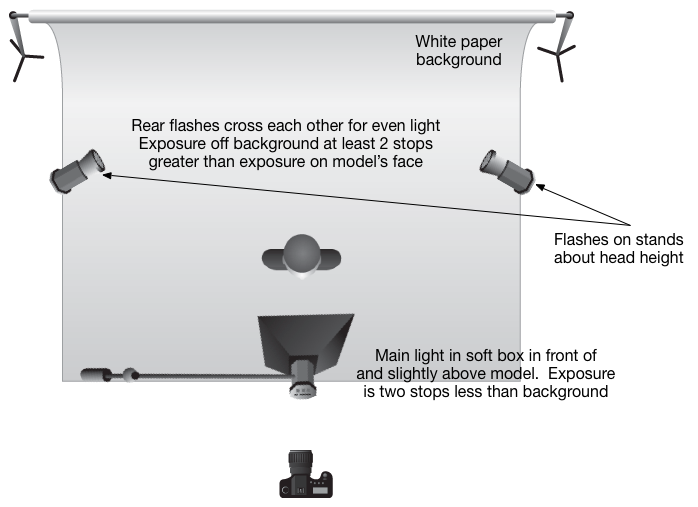Canon has had the T3 as their entry level DSLR for some time. It had one compelling selling feature and that was that it had a very low price point. But it is badly outdated so Canon has replaced it with the T5. I find the naming confusing. The T3 was regularly confused with the T3i, two completely different architectures. The T5 is not related to the T5i either, except that it is a Canon. It exists as a bridge between point and shoot and DSLR but at a price point that is hoped to make the transition easier.
The reality is that the T5 is not going to be a hot mover in photographic specialty stores. It's designed to be sold in bulk at big box stores, to buyers who are pretty sure that they want a DSLR but are budget constrained and not prepared to go talk to a professional seller. Professional photographic resellers only ever saw serious movement on the T3 as a low end entry at the holiday season and the rest of the time it gathers dust.
The T5 is a basic DSLR with the expected emphasis on automatic exposure and autofocus shooting as well as the capability for HD Video. It uses an 18MP APS-C sensor and will work with all Canon EF-S and EF lenses. Form factor looks the same as other DSLRs in the Rebel family.
The sensor is proven, the AF system is Canon's classic 9 AF point system, with the new feature to automatically switch between one shot and continuous AF. The rear display is a dated 3" LCD with 460K dots.
Shutter speed range is 1/4000 to 30s and the ISO range is 100-6400 with a one stop push option. There is a built-in pop up flash and there is eTTL flash metering. Interestingly Canon does not list the 600 EX RT as a compatible flash.
There is no depth of field preview button and there is no ability to remotely trigger the camera via an IR port, since one does not exist. There is no built-in WiFi or GPS. Don't expect to use remote flash control from the camera either.
There is a burst mode capability rated at 3fps. This is just fine for 95% of photographers not operating under "spray and pray" rules.
Given the marketplace, the camera is festooned with multiple scene modes, which are basically pre-defined setups to help people who don't want to go manual or semi-auto to get better portraits, landscapes and night shots amongst other settings. (see the specs below for all the options).
So overall, it's exactly what Canon advertises it to be, an entry level DSLR with the primary driver being price. Price with the 18-55 kit lens is expected to be $549.
The Canon T5 is a great first DSLR for people on a budget, young families who want better images of their newborns and for those who want to step up from smartphone/P&S snapshots to being able to create nice images. In full auto, it's as easy to use as a smartphone or point and shoot, but will deliver significantly better images. Match it with one of Canon's Selphy 910 printers and you've got a great web / 4x6 print operation for low dollar investment.
It's not for the serious photographer or videographer, the runway for those people is too short with this product.
All major photographic resellers will have the camera because their Canon reseller agreement will require it. I expect to see the camera in the big box and warehouse stores where the T3 sold effectively and also on the shopping channels and as a prize in points award systems.
There's nothing intrinsically wrong with the T5. It should be a decent value, but there is nothing spectacularly new here either. It's a price point driven product. If the size isn't a stopper, then the image capability will blow all the point and shoots away. There are Compact System Cameras (mirror less) at this price point and less that have equivalent capability in a smaller body (but not from Canon who don't understand this space). They have a size and weight benefit, but don't look like "a real camera" (not my words - what I hear in stores). The T5 creates an entry point to Canon and 3rd party glass, but that's not a really credible argument to purchase. The price is high enough not to degrade the marketplace for used Rebels, but feature for feature, the price differential pretty much puts a nail gun to the T3i. Also not a bad thing, because while the T3i is an excellent product, it is getting long in the tooth and producing accusations of failure to innovate at the price point level.
There are construction decisions that Canon has made to keep the cost of the unit down, but I am annoyed when I see any manufacturer disable functions in software to create model differentiation. It's the same operating system and the same chipset. Too many choices create confusion in the buyer. Canon is hardly the worst offender in this regard, and this is a personal peeve and should not dissuade the buyer who determines that the T5 fits his or her use cases.
Specifications (Courtesy Canon USA)
Type
Digital, AF/AE single-lens reflex camera with built-in flash
Recording Media
SD/SDHC/SDXC card, via external media (USB v.2.0 hard drive, or via Wireless LAN (Eye-Fi card*))
Image Format
Approx. 22.3mm x 14.9mm
Compatible Lenses
Canon EF lenses including EF-S lenses
(35mm-equivalent focal length is approx. 1.6x the lens focal length)
Lens Mount
Canon EF mount
Image Sensor
Type
High-sensitivity, high-resolution, large single-plate CMOS sensor
Pixels
Effective pixels: Approx. 18.00 megapixels
Total pixels: Approx. 18.70 megapixels
Pixel Unit
4.3 µm square
Aspect Ratio
3:2 (Horizontal : Vertical)
Color Filter System
RGB primary color filters
Low Pass Filter
Fixed position in front of the CMOS sensor
- Fluorine coating on the top surface.
Dust Deletion Feature
(1) Manual cleaning
(2) Dust Delete Data acquisition and appending
- The coordinates of the dust adhering to the low-pass filter are detected by a test shot and appended to subsequent images.
- The dust coordinate data appended to the image is used by the provided software to automatically erase the dust spots.
- Self Cleaning Sensor Unit not included.
Recording System
Recording Format
Design rule for Camera File System 2.0 and Exif 2.30
File Size
(1) Large: Approx. 17.90 Megapixels (5184 x 3456)
(2) Medium: Approx. 8.00 Megapixels (3456 x 2304)
(3) Small 1: Approx. 4.50 Megapixels (2592 x 1728)
(4) S2: Approx. 2.50 Megapixels (1920 x 1280)
(5) S3: Approx. 0.35 Megapixels (720 x 480)
(6) RAW: Approx. 17.90 Megapixels (5184 x 3456)
Exact file sizes depend on the subject, ISO speed, Picture Style, etc.
File Numbering
Consecutive numbering, auto reset, manual reset
RAW + JPEG Simultaneous Recording
Provided (RAW + JPEG)
Color Space
sRGB, Adobe RGB
Picture Style
Standard, Portrait, Landscape, Neutral, Faithful, Monochrome, User Defined 1-3
White Balance
Auto White Balance
Auto white balance with the image sensor
Color Temperature Compensation
White balance correction: ±9 levels
White balance bracketing: ±3 levels in single-level increments
Blue/amber direction or magenta/green direction possible
Color Temperature Information Transmission
Provided
Viewfinder
Type
Eye-level SLR (with fixed pentamirror)
Coverage
Vertical/Horizontal approx. 95%
Magnification
Approx. 0.8x / 22.4° (with 50mm lens at infinity, -1 m-1 (dpt))
Eye Point
Approx. 21 mm (At -1m-1 from the eyepiece lens center)
Dioptric Adjustment Correction
Adjustable from approx. -2.5 to +0.5 m-1 (dpt)
Focusing Screen
Fixed
Mirror
Quick-return half mirror (transmission: reflection ratio of 40:60)
Viewfinder Information
1) AF information (AF points, focus confirmation light)
2) Exposure information (Shutter speed, aperture, ISO speed, AE lock, Exposure level, exposure warning)
3) Flash information (Flash ready, flash exposure compensation, high-speed sync, FE lock, red-eye reduction light)
4) Image information (Highlight tone priority, Monochrome shooting, maximum burst, white balance correction, SD card information)
Depth Of Field Preview
No depth-of-field preview button (Enabled with C.Fn 9-4)
Autofocus
Type
TTL-CT-SIR AF-dedicated CMOS sensor
AF Points
9-point AF (f/5.6 cross-type AF point at center)
AF Working Range
Center AF Point: EV 0 - 18 (at 73°F/23°C, ISO 100)
Other AF Points: EV 1 - 18 (at 73°F/23°C, ISO 100)
Focusing Modes
(1) Autofocus
- One-Shot AF
- Predictive AI Servo AF
- AI Focus AF (Switches between One-Shot AF and AI Servo AF automatically)
(2) Manual focus (MF)
AF Point Selection
(1) Manual selection
(2) Auto selection
Selected AF Point Display
Indicated by superimposed display in the viewfinder and on the LCD monitor
AF Assist Beam
1) Intermittent firing of built-in flash.
2) Effective range: Approx. 4 m/13.1 ft at center, approx. 3.5 m/11.5 ft at periphery.
- With an EOS-dedicated Speedlite attached, the Speedlite's AF-assist beam is emitted instead.
- Compatible with 320EX, 270EX II and 270EX AF-assist beam (intermittent flash firing).
Exposure Control
Metering Modes
63-zone SPC TTL metering with selectable modes
- Evaluative metering (linkable to all AF point)
- Partial metering (approx. 10% of viewfinder at center)
- Center-weighted average metering
Metering Range
EV 1.0 - EV 20.0 (at 73°F/23°C with EF50mm f/1.4 USM lens, ISO 100)
Exposure Control Systems
Creative Zone modes
(1) Program AE (program-shift possible)
(2) Shutter-priority AE
(3) Aperture-priority AE
(4) Manual exposure (including bulb)
Basic Zone modes
(1) Scene Intelligent Auto (Program AE, non-shiftable)
(2) Flash Off
(3) Creative Auto
(4) Portrait
(5) Landscape
(6) Close-up
(7) Sports
(8) Night Portrait
ISO Speed Range
| Shooting Mode |
ISO Settings |
| Scene Intelligent Auto, Flash Off, Creative Auto, Landscape, Close-up, Sports, Night Portrait |
ISO 100–3200 |
| Portrait |
ISO 100 |
| P, TV, Av, M*1 |
ISO 100–6400*2 |
| With flash |
Fixed at ISO 800*3,4,5 |
*1: 1 ISO 800 for Bulb exposures.
*2: Depends on the maximum ISO speed that has been set. *3: If fill-flash results in overexposure, ISO 100 is set. *4: When the maximum ISO speed is ISO 400, the speed is fixed at ISO 400.
*5: If a bounce flash with an external Speedlite flash is used in Basic Zone modes (except Night Portrait) or P mode, the ISO speed is automatically set between ISO 800–1600 in accordance with the brightness.
Exposure Compensation
(1) Manual: ±5 stops in 1/3- or 1/2-stop increments
(2) AEB : ±2 stops in 1/3- or 1/2-stop increments
AE Lock
Auto AE Lock: Applied in One-Shot AF mode with evaluative metering when focus is achieved.
Manual: By AE lock button in P, Tv and Av modes
Shutter
Type
Vertical-travel, mechanical, focal-plane shutter with all speeds electronically controlled.
- Electronic 1st curtain. Only 2nd curtain mechanically controlled.
Shutter Speeds
1/4000 to 30 sec., Bulb (Total shutter speed range. Available range varies by shooting mode.); X-sync at 1/200 sec.
- Settable in 1/3- or 1/2-stop increments.
Shutter Release
Soft-touch electromagnetic release
Self Timer
10-sec. or 2-sec. delay
Shutter Lag Time
(1) During SW-1 ON, time lag between SW-2 ON and start of exposure:
Approx. 0.12 sec.
(2) Time lag between simultaneous SW-1/SW-2 ON and start of exposure: Approx. 0.24 sec.
- Time lag with the aperture stopped down by 3 stops or less. Excludes AF operation time.
Remote Control
Compatible with Remote Switch RS-60E3. There is no wireless remote control sensor.
Built in Flash
Type
Auto pop-up, retractable, built-in flash in the pentamirror
Flash Metering System
E-TTL II autoflash (Evaluative, Average), FE lock
Guide Number
Approx. 9.2/30.2 (at ISO 100 in meters/feet)
Recycling Time
Approx. 2 sec.
Flash Ready Indicator
Flash-ready icon lights in viewfinder
Flash Coverage
Up to 17mm focal length (equivalent to approx. 28mm in 135 format)
FE Lock
Provided
External Speedlite
Flash Metering
E-TTL II autoflash (evaluative flash metering and average flash metering), FE lock
Flash Exposure Compensation
±2 stops in 1/3-stop or 1/2-stop increments
Drive System
Drive Modes
(1) Single shooting
(2) Continuous shooting
(3) 10-sec. self-timer
(4) 2-sec. self-timer
(5) Continuous shooting after 10-sec. self-timer (2 to 10 shots)
Continuous Shooting Speed
JPEG & RAW: Max. approx. 3.0 fps
Maximum Burst
(1) JPEG: 69 shots
(2) RAW: 6 shots
(3) RAW+JPEG: 4 shots
Live View Functions
Shooting Modes
Still photo shooting and video shooting
Focusing
1) Autofocus
- FlexiZone-Single
- Face Detection Live mode
- Quick mode
2) Manual Focus
Metering Modes
Real-time Evaluative metering with image sensor
Metering Range
EV 0 to EV 20 (At 23°C/73°F, ISO 100)
Grid Display
(1) Grid 1: Pair of vertical and horizontal lines
(2) Grid 2: 5 vertical and 3 horizontal lines
Exposure Simulation
Provided
Silent Shooting
Not provided
Video Shooting
File Format
MOV (image data: H.264; audio: Linear PCM (monaural))
File Size
[Full HD]
1920 x 1080 (30 fps/25 fps/24 fps): 330 MB/min.
[HD]
1280 x 720 (60 fps/50fps): 330 MB/min.
[SD]
640 x 480 (30 fps/25fps): 82.5 MB/min.
* If the file size exceeds 4GB, a new file will be automatically created.
** SD Class 6 or higher required.
Frame Rates
1920 x 1080 (Full HD): 30p (29.97) / 24p (23.976) / 25p
1280 x 720 (HD): 60p (59.94) / 50p
640 x 480 (SD): 30p (29.97) / 25p
Continuous Shooting Time
Approx. 29 min. 59 sec.
Focusing
Autofocus: FlexiZone-Single, Quick mode, Face Detection Live mode; manual
Exposure Control
(1) Program AE for movie shooting
* Shutter speed 1/30 - 1/4000 sec. (signal accumulation time), aperture and ISO speed automatically set
(2) Manual Exposure
- The ISO speed, aperture, and shutter speed (signal-accumulation time ranging from 1/30 sec. to 1/4000 sec.) are set manually.
Exposure Compensation
± 3 stops in 1/3-stop increments
LCD Monitor
Type
TFT color, liquid-crystal monitor
Monitor Size
3.0-inch (Screen aspect ratio of 4:3)
Pixels
Approx. 460,000 dots
Coverage
Approx. 100%
Brightness Control
Adjustable to one of seven brightness levels
Coating
None
Interface Languages
25 (English, German, French, Dutch, Danish, Portuguese, Finnish, Italian, Norwegian, Swedish, Spanish, Greek, Russian, Polish, Hungarian, Czech, Romanian, Ukraine, Turkish, Arabic, Thai, Simplified Chinese, Traditional Chinese, Korean and Japanese)
Playback
Display Format
(1) Single image display
- Single image, basic information, detailed information, histogram display
(2) Index display
- 4-image index and 9-image index.
(3) Jump display (Image jump w/ Main Dial)
- 1/10/100 images, shooting date, by folder, movies, stills, rating
Highlight Alert
On the detailed information and histogram displays, highlight areas with no image data will blink.
Quick Control Function
Items
When you press the Quick Control button under the following conditions, you can set the functions below (The settable functions depend on the shooting mode):
(1) With viewfinder shooting:
Shutter speed, aperture, ISO speed, exposure compensation, AEB, flash exposure compensation, Picture Style, white balance, Auto Lighting Optimizer, raise built-in flash, AF mode, drive mode, metering mode, and image-recording quality.
(2) With Live View shooting:
AF mode, drive mode, white balance, Picture Style, Auto Lighting Optimizer, image-recording quality, ISO speed and raise built-in flash (with C.Fn).
(3) With movie shooting:
AF mode, white balance, Picture Style, and Auto Lighting Optimizer.
Image Protection and Erase
Protection
Erase protection can be applied/canceled for a single image, all images in a folder, or all images in the card.
Erase
Erase single image, erase selected images, erase all images on folder, erase all images in a card, or erase only unprotected images.
Direct Printing
Compatible Printers
PictBridge-compatible printers
Printable Images
JPEG images complying to Design rule for Camera File System
- RAW images printable.
- Movies cannot be printed.
DPOF: Digital Print Order Format
DPOF
Version 1.1 compatible
Customization
Custom Functions
11 Custom Functions with 33 settings settable with the camera
Custom Controls
Not Provided
Camera User Settings
Not provided
My Menu Registration
Up to six top-tier menu options and Custom Function settings can be registered.
Interface
USB Terminal
Hi-Speed USB-standard mini-B terminal for personal computer communications and PictBridge.
Video Out Terminal
1) Type C (Switches automatically to suit the resolution)
2) Video output: 1. 1080/60i, 2. 1080/50i, 3. 480/60p, 4. 576/50p
* Switches automatically to 1, 2, 3, or 4 to suit the TV.
Extension System Terminal
Compatible with Remote Switch RS-60E3
Gigabit-Ethernet
Compatible (*Canon cameras are not guaranteed to support Eye-Fi card functions, including wireless transfer. In case of an issue with the Eye-Fi card, please consult with the card manufacturer. The use of Eye-Fi cards may not be approved in all regions, or from one region to another; please contact the card manufacturer for status of approval in the country/region of use.)
Power Source
Battery
Battery Pack LP-E10 x 1 * With the AC Adapter Kit ACK-E10, AC power is possible.
Battery Life
Number of shots (approx.)
| Shooting Method |
Shooting Conditions |
Temperature |
| At 73°F/23°C |
At 32°F/0°C |
| Viewfinder Shooting |
No Flash |
Approx. 600 |
Approx. 500 |
| 50% Flash Use |
Approx. 500 |
Approx. 410 |
| Live View Shooting |
No Flash |
Approx. 190 |
Approx. 180 |
| 50% Flash Use |
Approx. 180 |
Approx. 170 |
| Video Shooting |
Total: 1 hr. 15 min. |
Total: 1 hr. 10 min. |
Battery Check
Automatic battery level check when power is turned ON. Battery level indicated in one of four levels on LCD monitor.
Power Saving
Provided. Power turns off after 1, 2, 4, 8, 15 min.
Date/Time Battery
Built-in secondary battery. When fully-charged, the date/time can be maintained for about three months.
* Recharge time for backup battery: Approx. 8 hours
Start-up Time
Approx. 0.1 sec. (Based on CIPA testing standards)
Dimensions and Weight
Dimensions (W x H x D)
Approx. 5.10 (W) x 3.93 (H) x 3.07 (D) in./ Approx. 129.6 (W) x 99.7 (H) x 77.9 (D) mm
Weight
Approx. 16.93 oz. / 480g (CIPA Standard)
Approx. 15.34 oz. / 435g (Body only)
Operating Environment
Working Temperature Range
32-104°F/0-40°C
Working Humidity Range
85% or less
All data are based on Canon's Standard Test Method. Subject to change without notice.