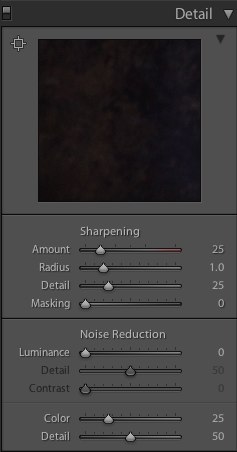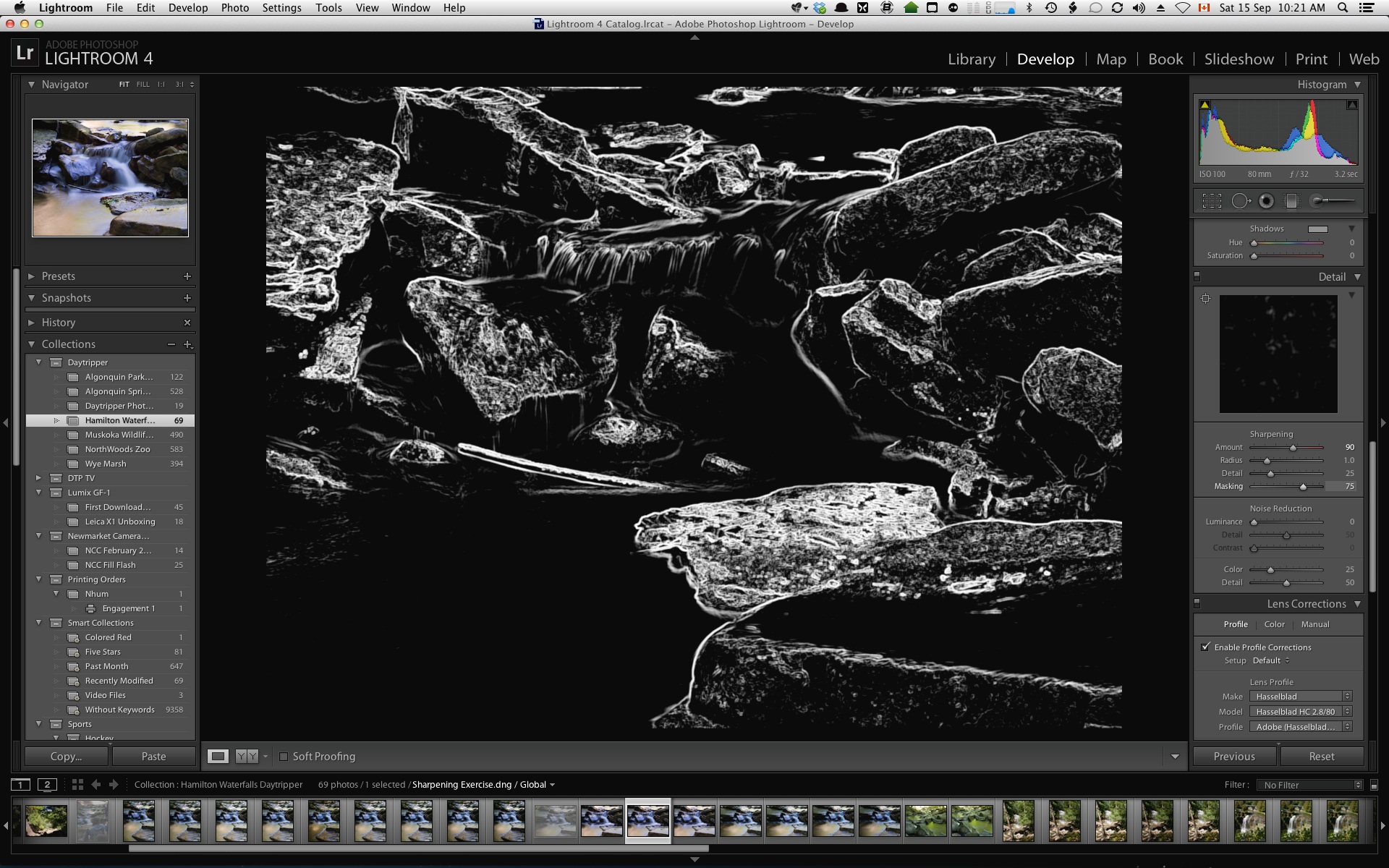Perspectives on Photoshop World 2014 Las Vegas
/So straight up, I am a huge believer in the work that the people at KelbyOne do when it comes to photographic and related software training. They have been in my personal experience, unfailingly supportive, friendly and consistently deliver great content. I just returned this morning on the red-eye from Las Vegas and wanted to get my thoughts down before I fell asleep (again). I flew in a bit early because there is a lot of interesting stuff to shoot in the Las Vegas area, especially if you are willing to get off the strip. In truth, I shot nothing on the Strip at all, it's not really my scene. I did do a helicopter trip to the Grand Canyon, went to the Valley of Fire for sunrise, went to the Neon Sign Graveyard and also did a Pre-Con workshop with the inestimable #JoeMcNally. The Pre-Con is an add-on package to Photoshop World and if there is one you want to do are well worth the time and money. My friends Isabel and Stephanie did a Pre-Con on light painting with Dave Black and said it was really good.
For those who've never been, Photoshop World #PSW14 is the firehose of training. You choose your tracks, your instructors, your classes. Show up awake, and prepare to drown in knowledge transfer.
This year, I want to thank Glyn Dewis, Jim DiVitale, Joe Glyda, Raphael "RC" Concepcion, Roberto Valenzuela, David Ziser, Dave Cuerdon, Jason Groupp, Dave Black, Moose Petersen, Julianne Kost, and of course, Sergeant Major Joe McNally (rank earned while he was "encouraging" us during his workshop) for delivering superb content in a friendly and powerful manner. I'd like to thank Bill Fortney for pointing out again that Moose Petersen suffers because people confuse me for him. (He's the one with talent!)
Classes start right after the Keynote and run into the early evening. PSW also has a welcome reception where you can have a beverage with the instructors the first night, a party (if so inclined) the second night, a Midnight Madness bash the third night and a big wrap up with videos and prizes as the closing event. There is a tradeshow floor with plenty of vendors to talk to as well.
One of my favourite events is The Art of Digital Photography where some of the instructors present their personal best in a slideshow format. Dave Black always manages to pull tears and did so again with his moving tribute to Michelle Kwan. McNally is always disarmingly funny. Di Vitale always kicks off and shows why he is the master of the composite. Julianne typically does her presentation in parts and is one of the few who really make iphonography truly impressive. Joe Glyda, always has a personal assignment, this time was a dam assignment from the Hoover Dam that was peppered with Joe's moderately bent sense of humour. First time presenter Bill Fortney showed his beautiful Americana landscape and macro work. The session is always closed by Moose whose images remind us why he so loved as a landscape artist.
The Kelby team do a great job at organization managing over 3,000 attendees with people whose full time jobs at Kelby Media have nothing to do with events management. There are always some hiccups but I find that when you ask politely, most of the time things are sorted immediately.
The Las Vegas event is at the Mandalay Bay so the hotel is connected to the conference which adds convenience. Las Vegas certainly has the hotel space for a conference this size and is a fairly reasonable plane ride. Food and activities are very expensive however as the entire goal of the city appears to be to separate you from your money as fast as possible. I've attended PSW in Washington DC, Orlando and Atlanta and found it more economical but definitely not as convenient.
Up to now, PSW has happened twice per year. It looks like there will be only one in 2015, August 10-13 in Las Vegas. Given the amount of work, and the incredible coordination required, I can certainly see the rationale for consolidation.
The big question people ask me is if it's worth it. I have to say yes. Consider it a $2000 investment in yourself. You have airfare, hotel and attendance not including meals and any other entertainment, but I don't see any other option to get this much variety in training, with this pantheon of instructors anywhere else. Jason Groupp did advise that WPPI is a larger event, focused on Wedding and Portrait photography and that may be an alternative if one of those is your specialty. I like that at PSW I can learn about pretty much anything in the realm of photography and software editing from a wide variety of instructors and know that their content is backed up by superb video training online.
What would I change if asked? I would definitely look at making the Pre-Cons a two day event. While they are an extra cost, I would definitely do two, because of the actual photography involved under the leadership of great instructors. Consider this. The Pre Con with Joe McNally cost less than some lesser known offerings of similar duration. And it was with Joe McNally. Joe was there early and his entire crew built us 6 different sets, arranged the talented artists to be there and did all the setup, and provided all the lighting. Big thanks to John and MD, a huge shake for my friend Michael Cali, and also a cheer for Joe's wife Annie. I have done a number of classes and workshops with Joe and I ALWAYS learn something new. Here are a few of my own images from that workshop
I would also suggest that the classes explicitly advise whether they are tutorials or slideshows. My personal preference is the tutorial and my hat goes off to my new mate Glyn Dewis who in addition to being a brilliant teacher is one of the nicest fellows I have ever met. He is incredibly gracious and easy to talk to.
If your eyes are beginning to strain or you like to take notes, the ProPass option (extra $$$) is definitely worth it. You get early access to front row seating, early entry to the keynote, a ticket to the event party, some swag and a discount coupon for the Kelby bookstore. Corey Barker's latest book moved from $42 to just over $10 for me as a result.
In the years that I have been going, the tradeshow floor has gotten smaller with fewer vendors showing up. I doubt that Kelby Media is hosing anybody to be there but it would be nice to see a lot more vendors and more vendors with actual stock to sell. Ordering over the Internet may be the way that many people shop, but sometimes personal service should turn into an immediate reward. A big shoutout to my buddy Joe Johnson Jr, and the rest of the great people at Really Right Stuff for the time that they spent with Isabel and Stephanie, talking about the best route for tripods and supports. I think everyone knows that I believe that the products from RRS are the best on the planet. Their new video head is really impressive and Joe said he was going to send me one of their new sliders for a heavy duty evaluation. I was also very impressed by the Phottix line of products. Jason had never laid hands on the Mitros+ flashes before and was getting great multi flash radio controlled TTL exposures in his class in minutes. The user interface could not be simpler. The Mitros+ sells for about $400 and is as powerful as a top line Nikon or Canon TTL flash but also includes a radio transceiver built into each unit. For those who already own a bunch of TTL flashes but want the efficiency of radio instead of infrared (I still stand by my statement that just because Joe McNally can make infrared work at 100', the rest of us develop apoplexy trying to make it work at distances greater than 10'), the Phottix ODIN system gives group controls, radio transceiver, channel flexibility and much more. I will be pushing on my Canadian affiliate partner Henry's to start carrying these units in Canada. Phottix also has this really cool collapsible beauty dish that is very impressive. RC stopped by and he talked to me about it at some length. Sadly B&C and Hunt were sold out and B&H was only doing web orders. Hopefully we will see these locally soon enough.
Some attendees say that the event should be longer. I think an extra day of pre-conference and one more day of classes would be ideal. Of course I would then need several days to recover and would definitely look for transport other than the sardine tin crush of Air Canada Rouge. That is a really horrible travel experience despite the great attitudes displayed by the flight attendants. It would be easier of course if other travellers did not think that a small automobile qualified as a carry on and learned that one carryon and one personal item are not the same as four pieces of monster hardshell luggage. And a screaming baby is neither appreciated or wanted by ANY other passenger.
I need to thank Moose for his sense of humour and for having his photo taken with me to help direct people to the real Moose Petersen.
I suppose I should disclose that the old line "what happens in Vegas, stays in Vegas" should be modified to "what happens in Vegas, ends nearly immediately in Vegas" so before either Steph or Isabel post anything (they are on a plane as I write this), I did actually get married in Vegas to a lovely lady named JaneMarie courtesy of the very talented wedding photographer and instructor Jason Groupp. Fortunately for JaneMarie, the wedding was annulled before class was over.
Photoshop World returns to Las Vegas in August 2015. You should go. It's in my plan now.