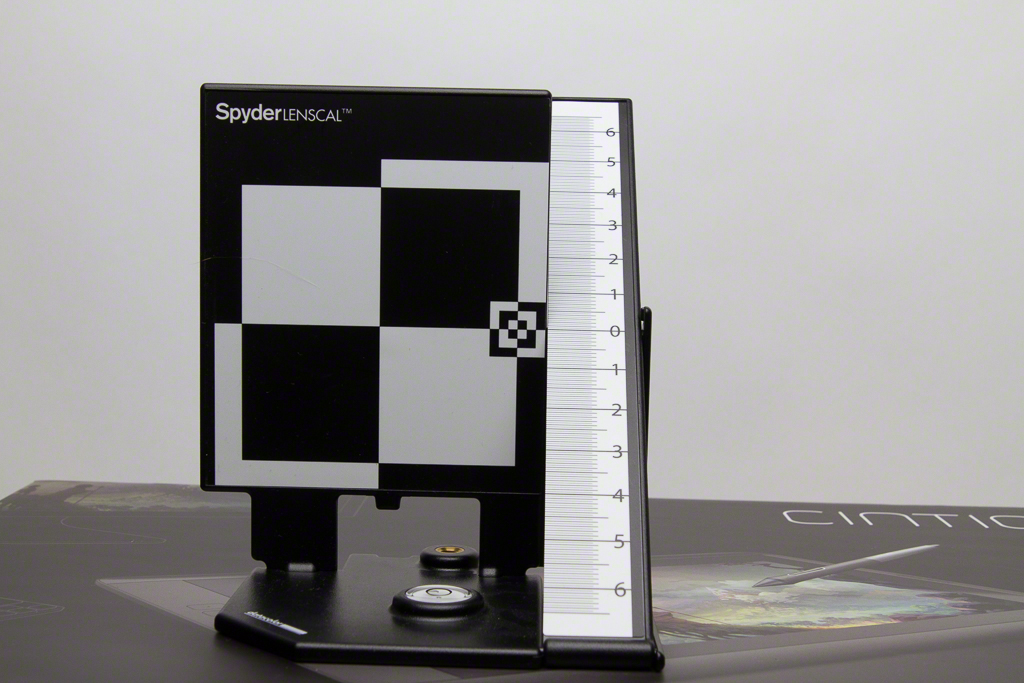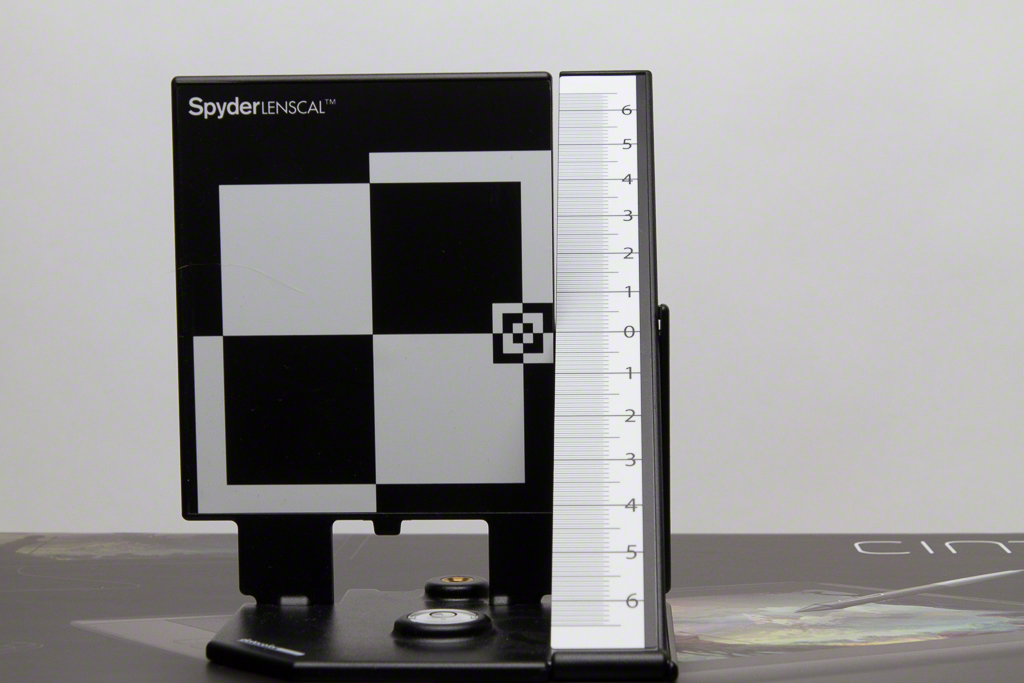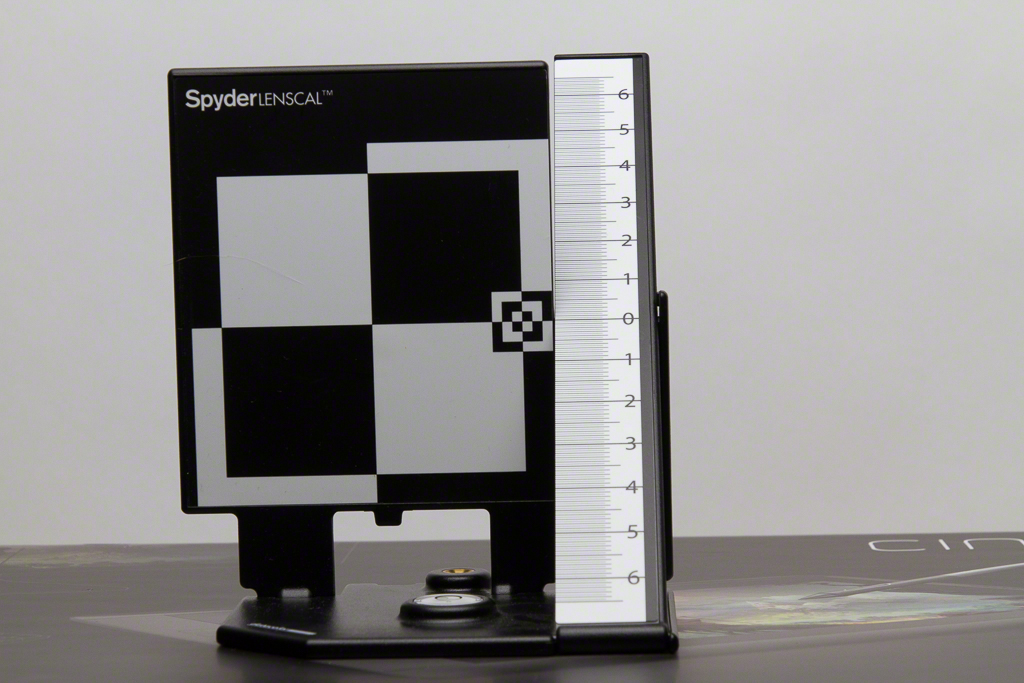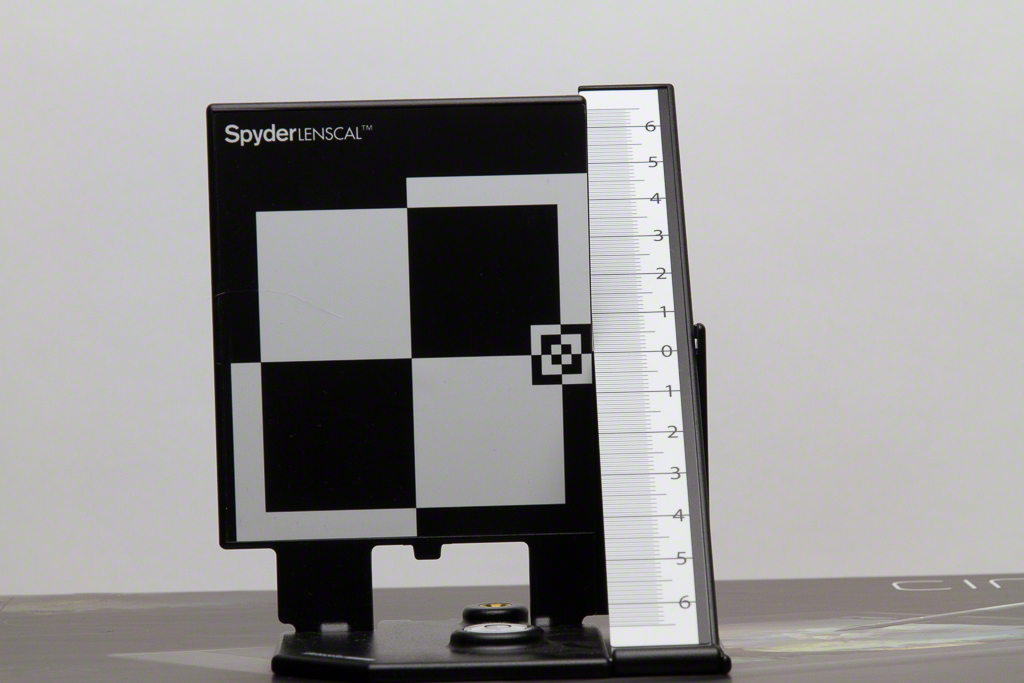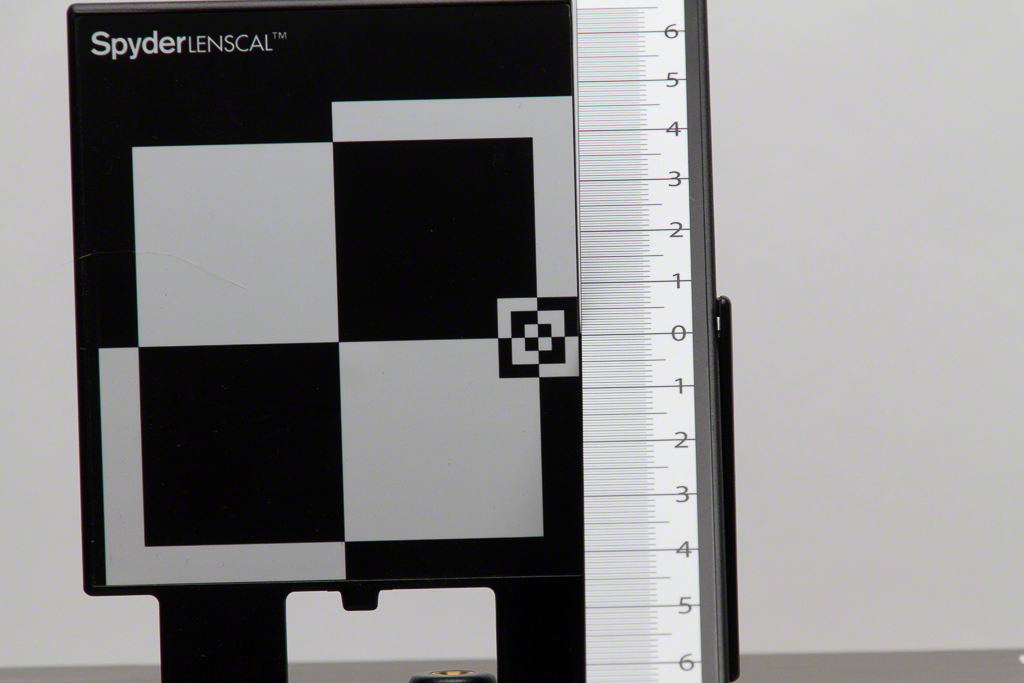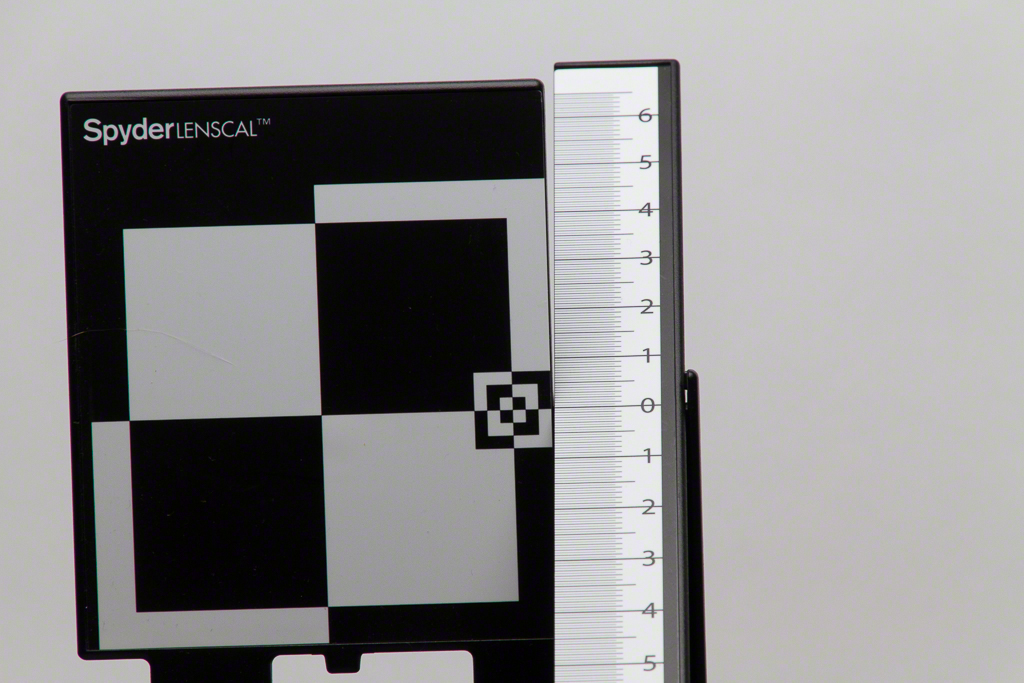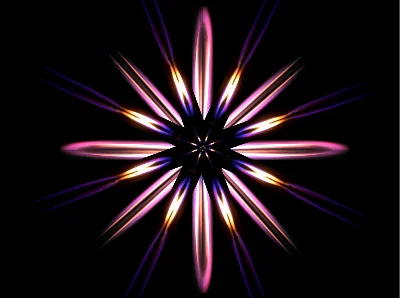Fujifilm is really pressing hard on the mirror less space and continues to evolve their offerings into highly viable choices. They've also moved from a "cosmetics" first approach and are really hitting their stride in serious evolutionary approaches. The X-T1 is the latest in their stable (at time of writing) and is, in my opinion, a real game changer, not just because of the body, but because of the increased focus on high performance glass.
Thanks up front to supporter of The Photo Video Guy, Chris Atkinson of Henry's Newmarket, for making the X-T1 available for a couple of days for this review. I could not do this without your support Chris. Readers, please support Chris and his store by doing some shopping at Henry's in Newmarket Ontario.
Fujifilm is really pressing hard on the mirror less space and continues to evolve their offerings into highly viable choices. They've also moved from a "cosmetics" first approach and are really hitting their stride in serious evolutionary approaches. The X-T1 is the latest in their stable (at time of writing) and is, in my opinion, a real game changer, not just because of the body, but because of the increased focus on high performance glass.
Thanks up front to supporter of The Photo Video Guy, Chris Atkinson of Henry's Newmarket, for making the X-T1 available for a couple of days for this review. I could not do this without your support Chris. Readers, please support Chris and his store by doing some shopping at Henry's in Newmarket Ontario.
I want to go over the features/functionality of the camera and then log my impressions of each one.
Electronic Viewfinder
The electronic viewfinder has a 2.3M dot OLED display. It's bright and has the highest magnification factor of any display of this type at 0.77x. There are two modes FULL and NORMAL and these are good names. FULL shows you all the info, including stuff you normally would not care about and NORMAL shows you the information you would want to see in a viewfinder, if you were say, a photographer working to make an image. Because it is an all electronic viewfinder, the image is not what is actually coming through the lens so when you rotate the camera to a vertical orientation, the viewfinder needs to rotate to show that to you. It's an electronic rotation and takes a bit of getting used to. One thing to be careful of is that the viewfinder is very bright and the colours are super "popping" and this could make you conclude that the scene is different from what it really is.
Auto Focus / Manual Focus / Focus Aids
Fuji has made real strides in their AF performance. When the X-Pro1 came out, folks loved the camera but hated the slow AF. Same was true for the original X100. Fuji listened and have continually improved their AF code. The X-T1 uses a combination of phase detection and infrared focus modes to give fast and accurate AF in all lighting conditions. In fact, they claim it is the fastest Hybrid AF on the planet. For me, it's very usable and certainly quick enough for most all purposes. One of the biggest black marks I used to make against Fujifilm is now erased.
For manual focus, the camera has what it calls Split mode and when I first saw this I thought it would be an emulation of the old split ring focus model. It's not. What it is are two separate images, one of which can use focus peaking to help you get your manual focus nailed in. The real test is of course very low light as with any camera.
X-Trans CMOS II Sensor
Fuji's X-Trans Sensor really made life great and difficult at the same time. It's a terrific sensor. The layout is also proprietary so software support for the X-Trans layout has been slow to come and often not very good. This meant that users would have to endure the really horrible Fuji software to do the RAW conversion. Fuji now provides for in camera RAW conversion (to JPEG) but that's not the same as having Lightroom or Capture One or DXO Optics do the work for you.
The X-T1 sensor is an APS-C sensor (1.5x multiplier for those who care) and due to its unique design does not have an Optical Low Pass Filter (OLPF) also known as an anti-aliasing filter. Usually the absence of these filters increases the risk of moire on CMOS sensors. X-Trans is really good and so you get the increased sharpness that leaving out the OLPF brings you but without (in my tests) the sudden joy of dealing with moire in your images.
Lens Modulation Optimization
Apple will tell you that when you control the hardware and the software, more control is possible. Fuji clearly buys into that. Take their proprietary X-Trans sensor, add in Fuji's own excellent XF lenses and then bind them together with Fuji's unique EXR Processor II and now Fuji can digitally optimize for softness towards the edges that naturally happens as the aperture is made smaller. You can turn the function off of course, if you aren't using XF lenses, but maybe you'll want to stick with this top end Fuji glass for this benefit. I saw no downside to the feature and it's one more thing that will save you time in post processing or the need to get too aggressive with your sharpening tools
Low Light - High ISO
The X-T1 does what all the better products are doing today and that is making heretofore unconscionable ISO numbers both practical and effective. My Canon 1Dx goes to 204,000, Nikon's Df is absolutely clean at 25,600 (why it is lovingly called the Lord of Darkness). Fuji pushes the X-T1 to 51,800 and that's pretty impressive considering the high ISO gods are typically larger sensor critters. Auto ISO will only go so high as 6400, but initial work shows the X-T1 to be solid to 12800 and still decent at 25600. If the difference between getting the shot and not getting it is ISO 51800 then get the shot. If the shot is worth it, no one will see the noise.
This is one of the most powerful shifts in the current generational change in digital cameras. Just three years ago, the ceiling was 6400 but great work has been done to really extend the low light capability in sensors. Fuji has done a nice job.
Auto Bracketing
Fuji makes a big deal of their auto-bracketing options. You can auto bracket white balance, exposure, ISO, dynamic range, and film simulation.
I suppose I will sound like a gnarly old man, but so what? I surely get exposure bracketing, love the idea, do it regularly and every camera does it or should. The X-T1 does too. Yay. White balance auto bracketing doesn't matter to me because I am not a JPEG shooter, and because for serious work I throw a colour checker into an image so I can process the white balance properly after the fact. Others may love this. I am struggling with why anyone would want ISO bracketing, so will go with, well it's here so use it if you wish. Still don't know why you would. I will talk about my lack of enthusiasm for any kind of film simulation shortly so moving on quickly. Dynamic Range bracketing grows from work done to do in camera dynamic range expansion. This is a bit spooky since there is no way in a single image to extend dynamic range, so how it's done is to make three images and then blend them together based on luminosity sections. As the inimitable Danny Partridge said (look it up) "if it walks like HDR, and it talks like HDR, it's probably HDR." Actually he was talking about ducks but the point is the same.
Film Simulation
Like every Fuji camera, Fuji includes film simulation or "looks" and as one should expect, the looks are for venerable Fuji film stock. I shot a lot of Fuji film stock back in the day and different offerings definitely had different looks. Film simulation impacts the look of the JPEG on the rear LCD and of course the output if you shoot in JPEG. If you shoot in RAW it has no effect and that's the way I want it. Film simulation is one of those features that I personally couldn't care less about.
Construction and Layout
This feels like a real camera. There's metal in here and plenty of it. Construction is solid and robust and there is excellent weather sealing provided. I watch RC Concepcion try to drown one of these things and it kept working. That doesn't mean it goes in the pool or the ocean, but just because it's raining, it doesn't mean you have to stop making images. The camera is rated to -10 degrees which I cannot thankfully test at this time.
The layout is like a real camera. I understand that such a phrase could sound trite or arrogant but I like dials. Apparently so does the target market for the camera. It has a real aperture ring on the lens, a real shutter speed dial and a real ISO dial amongst other controls. Having to dive into a menu to alter any element of the light gathering triangle makes my teeth hurt and just as I loved Olympus' work on the OM-D E-M1 in the layout space, I think that Fuji has done a terrific job here.
The X-T1 does have a menu system and like the older versions it's basically a continuous menu - submenu structure, meaning there is less hopping around than you might find in other vendor's archaic menu structures (hey Canon, I'm talking to you here, or goodness forbid Hasselblad). I'm not nuts about it and still believe that every camera manufacturer needs to accept that they are not software UI geniuses and go hire someone who is to do these things, but the menus are not completely impenetrable and at least the text is legible and unlike, oh say, Olympus, isn't fraught with colour coding that only makes sense to the designer.
Special Functions
There are myriad special functions built into the camera including creative effect filters and panorama mode. These are very useful for JPEG shooters, but like film simulation, less useful for the RAW shooter.
The X-T1 comes with a slip on micro flash with a GN of 20 so it's just bright enough to make the image from on camera flash have all the depth and joy of on camera flash, in other words, crap. Much better news is that the X-T1 has an infrared commander mode option to control other Fuji flashes. There aren't a whole lot of choices in this space, so my expectation is that most buyers will be shooting the camera in available light. The camera does pleasing have an X sync port on the front covered by a classic screw cap, that is sure to be lost on first removal. Loss notwithstanding, serious photographers wanting to use this camera with classic strobes will find this very handy.
Video
The X-T1 does the usual selection of video options up to 1080/60p. Fuji, I think, understands who the buyer is and after stating that the camera does do video, moves on rapidly to other stills topics. A series of short clips shot with the test unit look like the 1080 video from any other camera, albeit with the shallower depth of field that the lenses I had enabled.
The Glass
For my testing, Chris loaned me two lenses. The 23/1.4 and the 56/1.2. They have the look of a full frame 35mm and 85mm respectively. The build quality is excellent, they feel solid and precise in the hand. Both lenses are weather sealed as well so quite practical. The 23mm has a push/pull focus ring to switch it between manual and autofocus. When in manual focus mode there is an honest to goodness hyper focal distance scale! The 56mm feels similar, but isn't. If you want manual focus with this lens, you have to use the camera body switch to do so. The camera documentation suggests that different lenses must be switched to manual in different ways. Neither of these lenses feature image stabilization, which could be construed as odd for "pro" (Fuji's word) level lenses.
Shooting Experience
My initial test shots were done outdoors about 6pm so the sun was about 30 degrees in the sky, bright and cutting very harsh shadows. I went for a walk into the woods to try for some flatter light with less heavy contrast. The lenses are sharp, focus very quickly in AF mode, change relatively easily and come with decent hoods. They accept standard 52mm filters but I did not have any mounted. I was less enamoured with their manual focus. They focus fine, but the focus ring has next to no tension to it so it feels sloppy. Compare this feel to a true MF lens like a Zeiss or any one of my old Minolta Rokkors and they just don't feel all that precise. The electronic aids like focus peaking are useful, but as I only used it briefly, I cannot say exactly how useful a shooter will find them. I did not see the value as I do on my C300 or even the 7D with the Magic Lantern firmware.
My second pet peeve working with the lenses is that the A position, which enables Program or Shutter Speed preferred depending on other dial settings, is too easy to roll into or out of. Frequently as I was dialling down for a smaller aperture, I would run right into the A mode. This was frustrating requiring me to remove the camera from my eye to check. There should be a lock or click stop or something. A photographer less inclined to go to Aperture Preferred or Manual would likely not feel the same way as I do.
The body is wonderful from a fit and feel perspective. It fits my hand well and while I did not get the extended battery grip for the test as I did for the OM-D E-M1, I am glad that one exists as I think I would want the extra power for a full day of shooting. Your finger falls naturally on the shutter release and the camera holds well in one hand. I particularly like that ISO, Shutter Speed and Exposure Compensation are proper dials. Movies are started by the common flat red button and there are other programmable function buttons all over the camera with one on the top deck that is preprogrammed for WiFi. Metering pattern is selected via a ring around the shutter speed dial and drive mode is selected via a ring around the ISO dial. Acclimatization to this layout is very quick for an old manual shooter like myself and I really like the layout overall. There is a button on the right side of the not a real pentaprism that determines whether the viewfinder is active, the LCD is active or the sensor detects your eye and automatically selects. On the left side is a diopter control to set the viewfinder for your own eyesight. For the first time, I can say that I liked an all electronic viewfinder without tweaking settings other than brightness. I found the factory settings to be too bright on both the viewfinder and the LCD. A bit of menu diving gets you to the settings to adjust these down.
I was very glad to have a real exposure compensation dial on the top right deck. It is precise and easy to use with the camera to your eye, and with the EVF, you get exposure simulation so you get a very good idea of what the dialled in compensation is going to do. I like this a lot when I am teaching as students "get" exposure compensation immediately when they see what it is going to do before the shot is made.
One thing Fuji loves is to program all manner of custom buttons. It makes me nuts because nothing is labeled. For example, the up/down/left/right rockers that you use to navigate menus have preprogrammed functions when you are shooting but there are no labels so it's a continuous lab experiment. There are also two control wheels one front and one rear, and I'm going to have to crack the manual because so far I cannot figure out that they do anything regardless of mode.
The LCD is large and bright and will tilt a full 90 degrees. I found myself using it like an old style waist finder and really liked that capability. This would be a great way to shoot street scenes without making subjects uncomfortable.
If you want to do bracketing for out of camera HDR, getting there is easy, because it is a setting on the rotary switch around the ISO dial. You do have to use the menu system to select which type of bracketing you want, exposure, white balance, film sim, ISO, dynamic range, but this is a simple menu setting. You cannot combine multiple bracket types. The bracket options are ⅓, ½, and full stop increments. I've written elsewhere that with the dynamic range in the sensors of 2014 bracketing increments of less than 1 stop are kind of pointless and it's disappointing that there is no larger increment option. I find this lacking in a "pro" camera. You only get three shots to a bracket, so Nikon shooters used to having up to 9 shots in a sequence are going to feel hard done by. For my money, the small increment and limited bracket count is a mistake on Fuji's part. HDR is very popular, and whether it is mostly ugly or not, Fuji should have paid more attention to exposure bracketing and less on goofy stuff like film simulation bracketing. I would expect that the X-T1 buyer isn't spending all this money (my test kit was nearly $4K) just to put images up on Instapuke.
I tend to dislike multiple AF areas because I rarely find that the camera is selecting the most important focus point to me. My usual route is to use only the centre point, lock focus and recompose. This is not optimal on a tripod and I found that I was constantly going into the menu system to select where the focus point should be. I could, and would, program a function button to get me here quickly but it is really annoying that so common a function would not be prepared out of the gate.
Processing the Files
Fortunately, Lightroom 5.5 has a RAW converter for Fuji's latest iteration of their RAF format RAW files. I did not load the Fuji software this time. My last experience with it was horrible and I was short on time. Lightroom imported the files without issue but there are no lens profiles for the lenses that I was using so no corrections were available in automatic mode. I also tried DXO Optics Elite 9 and it has nothing for Fuji either.
Images are sharp and clear, with good colour and decent dynamic range. I could not get 10 zones but readily got 7. Fuji's sensor layout is very different from the common Bayer layout so your histogram tends to show more separation of colours than with a Bayer sensor. I did not encounter any moire in any of the outdoor shots. Fuji has made their own glass for a very long time and the Fujinon lenses are well respected. They still feature the EBC coating, that in the past stood for Electron Beam Coating. Perhaps it still does. Flare control is very good and I only got any serious flaring and contrast crashing with the sun high in the frame but still in frame.
Photo Mechanic 5 opens the files quickly for culling and represents the images similarly to Lightroom. As I was shooting RAW, I am hoping that none of the film simulation crap was being applied, but it felt like I was shooting Fujicolor print film. Everything is the tiniest bit green.
The X-T1 is a really nice camera, and I preferred it to the Sony A7. Fit in the hand is better than the Sony and I was pleased to see the wider range of fast lenses compared to Sony who put out more bodies than they do glass. The X-T1 is about the same size and weight as the OM-D E-M1. The faster lenses and larger sensor give a much more full frame feel to depth of field and the lenses felt better in hand than the majority of the Olympus lenses except the most recent weather sealed zoom variant that I had with the E-M1.
Images are stored on an SD card, accessible from the right side (thank you!) so no need to remove grips or tripod plates etc. The X-T1 has a new chipset so it can actually read and write the new UHS-II format cards at their maximum speed. A nice thing, but not a deal breaker one way or the other. The HDMI out is mini-HDMI and I liked that meaning I would not have to buy yet another HDMI cable if I wanted to push out to an HDMI display.
Working in the studio was quite pleasant. I mounted an Arca plate to the base so I could use the camera on a RRS head and shot images of my patient model Sondra. Lighting was very simple with a base level white board lit with a Westcott Spider-lite above and to the front. Sondra's "skin" looks good to the eye but is typically white on camera and the Fuji is consistent there. I used an Expo disc to make a custom white balance setting for this light and saw a real improvement, lending more credence to my suspicion that AWB in the X-T1 is a decent guess but not all too accurate.
When working in studio, I really like to tether my camera. Like most every mirror less I have tried, this did not work with the X-T1.
Fuji's manual is not great. Important sections are oversimplified and sections that are less relevant get too much attention. I would guess that the manual was laid out by a product manager rather than an engineer because some functions show real bias (film simulation) where as others don't get proper attention. This will be a case where a third party writer will do a much better job. Fuji used to to do some very credible SLR and medium format cameras so it's not like they don't understand the important of good documentation.
I did however discover the uses of the front and rear rotary dials via the manual. They are used to select effect filters and the like by default. I would want to reprogram these to do something useful like allowing for shutter speed or aperture biasing in program mode.